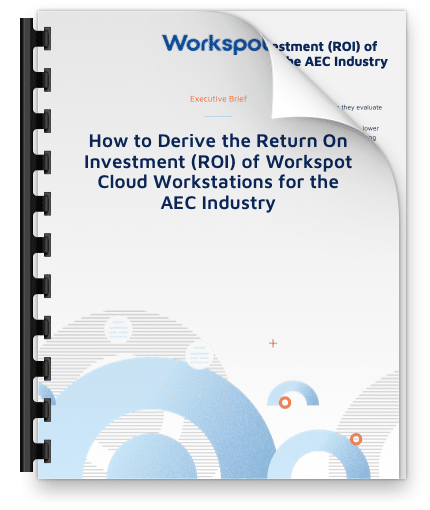How do Workspot cloud workstations compare to physical GPU PCs?
Most Workspot users report exceptional performance when switching to cloud workstations, and there a number of reasons for this. First, Workspot can leverage a wide range of GPUs in the cloud to meet your users’ performance requirements, and the hardware in the cloud is evergreen. No more expensive and complex hardware refreshes! Also, because Workspot places each cloud workstation in the cloud region close to the user, latency is minimal – often less than 25 ms. Data access travels at lightning speed over the cloud’s fast backbone, and even more so for organizations who also choose to put their data in the cloud for easier collaboration.
The flexibility and agility you gain with cloud workstations means that no matter what business disruptions may happen, your team can continue working seamlessly from anywhere to keep the business strong and clients happy.
Will Workspot work with my lock and sync technology?
Yes. Workspot has strong partnerships with companies such as Nasuni and Panzura. Our joint customers are successfully using Workspot cloud workstations in tandem with cloud storage and lock and sync to simplify collaboration, ensure fast access to data, and reduce the chance of versioning errors.
How does Workspot compare to on-premises VDI, Microsoft AVD and Windows 365?
The Workspot Enterprise Desktop Cloud platform is an enterprise-proven SaaS solution that is customized for your Windows 10 image and applications. In contrast to “do-it-yourself” (DIY) approaches to virtual desktops such as on-premises VDI and Azure Virtual Desktops, our SaaS platform manages all the complex cloud computing services that your IT team would otherwise need to manage.
Whereas DIY virtual desktops require the right in-house skill sets or expensive consultants and integrators to deploy, manage and troubleshoot your virtual desktops, Workspot takes full responsibility for your desktop SLA with an industry-leading 99.95% cloud workstation availability. Once you’re live on Workspot, we provide your IT admins an easy to use, web-based console to provision your cloud desktops and workstations in any Azure or Google Cloud region, in minutes! With cloud-based broker-as-a-service such as Azure Virtual Desktops, you’ll still need the in-house IT expertise to build out your cloud VDI presence, along with the resources for ongoing management, upgrades and troubleshooting of the various components and services. With Workspot, we take care of all that for you.
Like Workspot, Windows 365 is a SaaS platform. Since Windows 365 limits the choices you have around public cloud providers, security, authentication and other capabilities, enterprise IT teams will need to evaluate whether they need the additional flexibility and customizability that Workspot provides.
Additionally, for high-performance computing use cases that require GPU workstations, thorough user acceptance testing will be critical, since these power users cannot compromise on performance.
How does pricing compare to my physical GPU workstations?
On average, customers have achieved >300% ROI by adopting Workspot cloud workstations.
Customers report cost savings in a number of areas including:
- Reduced hardware costs:
$5000 desktops can be replaced with $400 tablets as all compute is now in the cloud. - Reduced project re-work:
By sharing a common data environment, employees can reduce versioning-related workflow errors - Reduced support costs:
Organizations that previously needed to provision hardware, networking equipment and IT resources to support remote offices can now save 15-30% of IT personnel’s time, as well as the additional infrastructure costs. - Reduced transfer costs:
Collocating compute and data in the cloud eliminates the need for data transfer, along with potential egress charges.
Further, there are a number of additional benefits our customers experience:
- Improved productivity:
Employee productivity improvement is driven by better collaboration across teams, faster data read/write times, and the ability to work remotely from a job site or home. Workspot customers often see a 2-4% increase in billable hours when employees are able to work remotely, which can quickly pay for the cost of Workspot. - Simplify new office openings:
Increase business agility and have new sites up and running quickly. - Improve retention:
Remote work options are often attractive benefits when trying to keep your best employees. - Access to global talent:
Why should your recruiting be restricted to your office zip code? Hire the best people, where ever they are, by enabling high performance remote work. - Sustainability:
Eliminate high powered workstations or data center infrastructure that have high energy requirements. Reduce your carbon footprint and potentially gain access to related tax credits or funding.