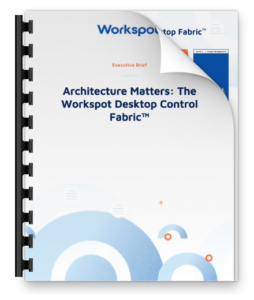What Does VDI Reimagined for the Public Cloud Look Like?
The last decade was marked by tremendous changes in technology, placing end-users squarely in charge of their work experience. Today there is an expectation among workers that they will be able to work remotely much of the time, using whichever endpoint suits the moment. As it turns out, many studies show that supporting remote work not only makes people happier in their jobs, it’s good for the bottom line too because both productivity and retention increase. As a result, IT teams were charged with selecting the right solutions for enabling remote work in order to increase productivity and accelerate business growth. That’s where virtual desktop infrastructure (VDI) entered the picture.
The first VDI solutions emerged in the 2008-2009 timeframe. Since then, multiple categories of solutions for deploying virtual desktops have emerged. In Figure 1 below, starting from left to right, you can see that VDI solutions have evolved from “do-it-yourself” (DIY), on-premises, single-tenant solutions to turnkey, cloud-based, multi-tenant solutions on the right. Think of this evolution as being similar to how another SaaS solution evolved: On-premises Microsoft Exchange advanced to hosted Exchange (including BPOS) and then to cloud-based Office 365, which is the dominant model today. All of these solution categories are still available today, and IT decision-makers must carefully weigh the capabilities and limitations of each to ensure their goals can be achieved. As strategic enablers of the business, IT executives must consider how the solution will facilitate business growth – or how some technology could actually limit their agility. The fundamental differences between these categories are critical to understand, so let’s explore each category and then bring it all back to how you can enable business growth with the right solution.
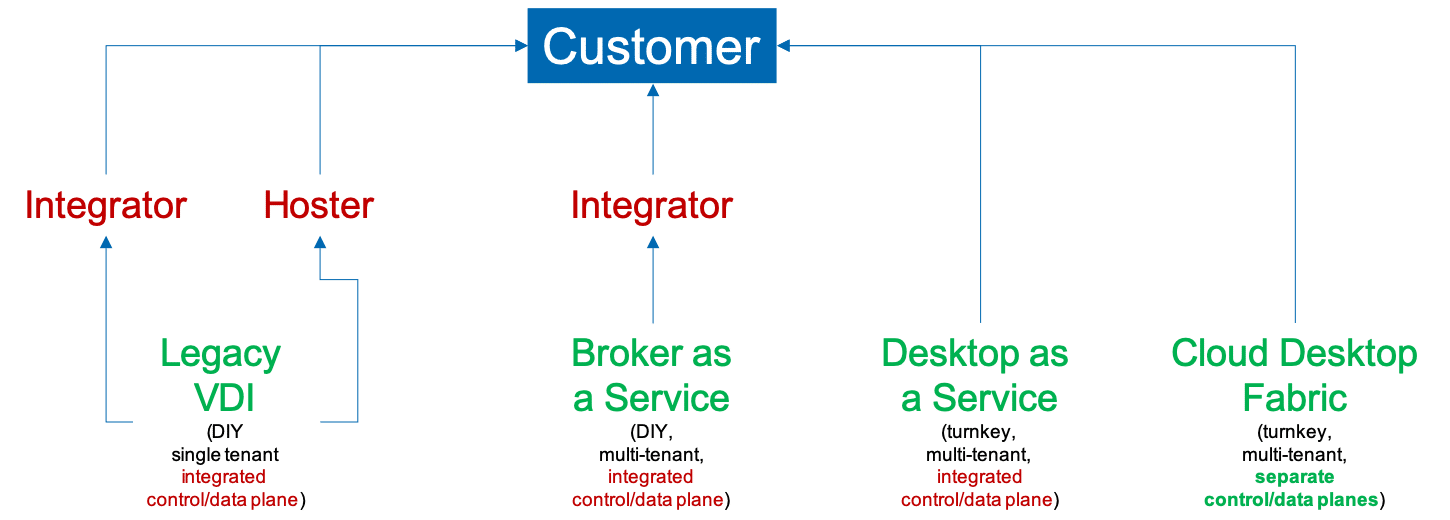
Figure 1: The evolution of virtual desktop solutions.
First, some definitions. At a high level, the first notable difference is that four of the categories have an integrated control/data plane, whereas the Workspot Cloud Desktop Fabric separates the control and data plane. This is a major design departure from other solutions available today, and it has massive implications for security, performance, and scalability. We’ve talked at length about this in other blogs because I can’t stress enough the importance of understanding this difference. We’ll come back to that . . .
Legacy VDI
Legacy VDI solutions are DIY, on-premises, single-tenant platforms. Enterprise IT teams buy software from the VDI vendor and then typically use an integrator to design, implement and deploy their solution. This is a single-tenant solution designed to be deployed in a single data center. Once deployed, enterprise IT teams have found it to be a constant struggle to keep their systems on the latest patches. They experience downtime because of failures in one or more components, and end-users complain about poor user performance. In addition to managing the VDI solution, there is also the need to refresh data center infrastructure every four years. The vast majority of VDI deployments are in this category.
Earlier in the decade, customers who struggled with VDI complexity turned to hosting providers to outsource these problems. In the legacy VDI hosting scenario, the customer essentially “rents” virtual desktops as a service from the hosting provider who runs another vendor’s legacy VDI stack on the customer’s behalf. The hosting provider might run the VDI stack in the customer’s data center or in their own data center. About 10% of VDI deployments are in this category. The challenges of balancing performance, scalability, uptime, and maintenance still exist, but these companies made the decision to outsource these challenges. It’s important to note that – as with legacy VDI – if users of the system are any distance away from the data center, latency can cause problems for end-user performance.
Broker-As-A-Service
Halfway through the decade, VDI vendors launched broker-as-a-service solutions. This is also a DIY solution in that the customer still needs to buy, integrate and operate infrastructure. The cloud-native “flavor” of broker-as-a-service we launched in 2015 was groundbreaking for the industry because Workspot’s architecture and our completely new business model made it so much easier for customers to deploy and manage virtual desktops. However, even this more comprehensive solution only went so far in solving customers’ problems. Meanwhile, the legacy vendors really left customers to figure it out for themselves; that meant there was still lots of work involved in putting all the pieces of an integrated solution together, and that is typically handled either by an integrator or an IT team with highly specialized skills. Each broker-as-a-service solution has inherited characteristics intrinsic to their architectures – some good, others not so good. For example, some solutions don’t support the variety of MFA strategies enterprises require. Others don’t support custom images or custom tools. And as with on-prem VDI or physical PCs, the customer is still responsible for controlling the TCO and the SLA of the solution.
Desktop-As-A-Service (DaaS)
More recent VDI solutions are turnkey, cloud-based “Desktop as a Service (DaaS)”, where the entire stack is delivered as a SaaS solution. However, the term DaaS can be confusing. It comes in many forms (even legacy on-prem hosting companies call their services DaaS). Furthermore, the word “turnkey” is used in many ways; I have even seen it applied to broker-as-a-service solutions that are decidedly not turnkey – at least by our definition. Here, we are referring to cloud-based DaaS. So what does “turnkey cloud DaaS” really mean? What should you expect when a vendor tells you they offer a turnkey, cloud DaaS solution?
Modern DaaS solutions are cloud-based, multi-tenant solutions delivered by product companies that actually built the solution. They have complete control over the toolset built to deliver and rapidly evolve the service to meet customers’ needs (no middlemen allowed!). These solutions make it very easy to get started, and you don’t have to manage infrastructure. While simplicity is important, most enterprises need to be able to customize their cloud desktops, and with some solutions, you’ll need specialized skills on your IT team to perform the work required to support custom images, custom tools, and custom authentication. Very often these solutions don’t even run Windows 10 – there are limitations to running Windows 10 on shared infrastructure for most companies.
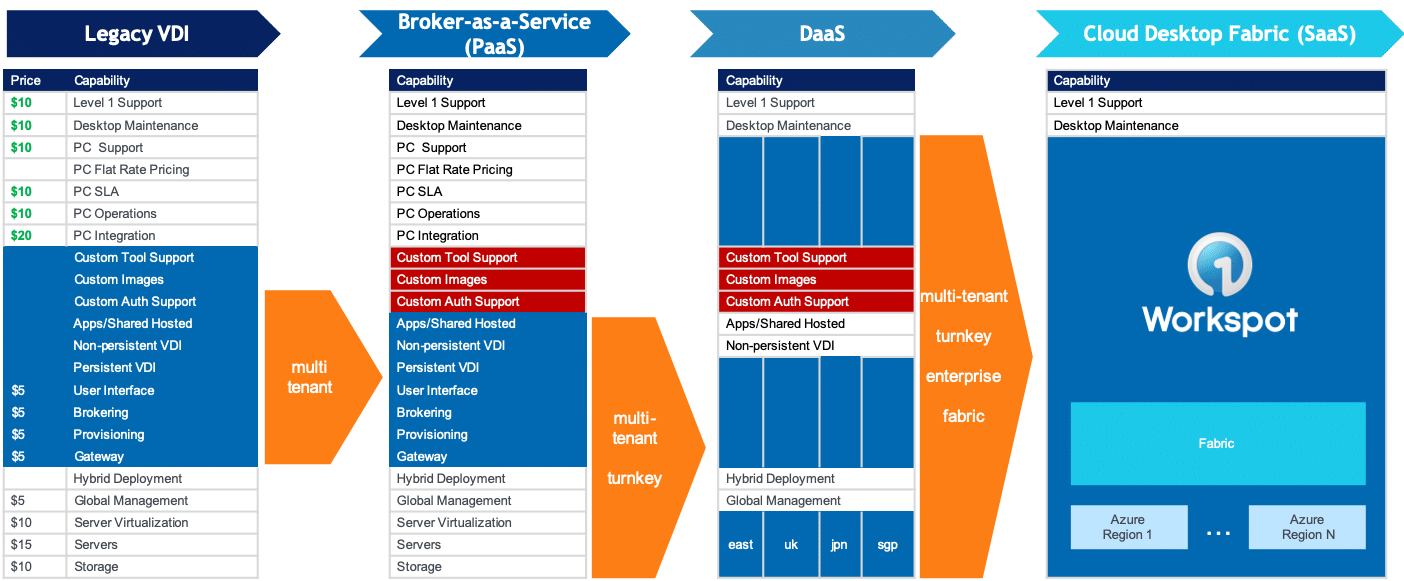
Figure 2: VDI stack comparison across categories
The Fabric Architecture Enabled by the Public Cloud
These first-generation DaaS solutions took the single data center architecture and implemented it as a multi-tenant stack in the cloud. For most business automation SaaS software, this was sufficient to get started. However, for virtual desktops, the true power of the cloud comes from leveraging the dozens of regions each public cloud vendor offers, and first-generation DaaS solutions cannot achieve this.
Workspot created The Cloud Desktop Fabric™ as a cloud-native, multi-tenant, turnkey, SaaS solution, which enables many capabilities that just have not been possible previously. Notably, by locating a cloud desktop in the region closest to the end-user, we can virtually eliminate latency and deliver an astonishing PC-like performance – even for GPU instances. This all-important hurdle of making end-users happy has finally been cleared. For IT, a truly turnkey cloud desktop service with new capabilities opens new doors:
- Single pane of glass management of all desktops, globally
- Fast time-to-value
- Flat-rate pricing that alleviates TCO concerns
- Shift SLA responsibility to Workspot
- Easy, horizontal scalability across cloud regions, worldwide
- One-click disaster recovery
- Unmatched data security
- Customized-everything (images, MFA, GPOs, etc..) to meet enterprise requirements
- No specialized IT skills needed
In this way, The Cloud Desktop Fabric is the ultimate enabler of business growth. In response to business demand, spinning up new cloud desktops customized for each company, anywhere in the world in minutes, has not been possible previously. IT resources that once micro-managed legacy VDI or physical desktops can be allocated in new ways that support business growth. The other solution categories we’ve discussed can’t achieve this, and therefore they cannot contribute to business growth on the same scale as Workspot can. Simplicity, performance, security, enterprise-readiness, and scalability are key areas of differentiation afforded by the Cloud Desktop Fabric. Why would you do it any other way?
Analyst Validation
Industry analysts including Gartner Research, Forrester, and ESG have all recognized the power of the public cloud for deploying VDI and the growing momentum for enterprise adoption of cloud desktops. These analyst reports may be accessed here:
2019 Market Guide for Desktop as a Service Gartner Inc., November 2019
The Future Of VDI Is Cloud Forrester Research, July 2019
Top Ten Accelerants of Cloud-hosted Desktops in 2020 ESG, November 2019
To learn more about Workspot and to see how it works, request a demo and we’ll set it up!