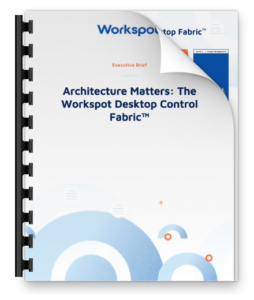Why Every Business Needs a PC in the Cloud Solution
August 30, 2018
There are nearly 600 million physical PCs being used in businesses around the world. And even though IT teams have spent a couple of decades creating processes and tools to make buying, provisioning, securing, managing, fixing, and upgrading PCs easier, these organizations still face numerous challenges dealing with them. Foremost among these challenges is the effort and cost involved in keeping operating systems properly updated; it’s just not sustainable in a large organization. Plus, the risk of a catastrophic security breach associated with failing to keep PCs updated is growing daily. Periodic hardware refreshes are another oppressive activity that is simply a waste of resources in the cloud era. Unnecessary consumption of precious IT resources is not the only problem with PCs; they also limit user productivity, and that impacts business growth.
For nearly a decade, IT has tried to solve the challenges around dealing with physical PCs by using Virtual Desktop Infrastructure (VDI), but the cost, complexity, and poor performance of VDI solutions has limited their adoption and their impact.
What is PC in the Cloud?
The good news is that there’s a better way – imagine easily deploying your enterprise Windows 10 image with your applications and data, connected to your corporate network, using your AD authentication and security policies, all running in the cloud. You manage it all using your existing tools, such as SCCM, and the solution easily scales globally to accommodate business growth. That’s PC in the Cloud! It’s a category of solutions that deliver Windows 10 desktops from the public cloud. Done right, these solutions can simplify the PC buying process, they can spin up virtual PCs in minutes, they secure your apps and data better, and there’s no hardware to deal with! The bonus? You can achieve better-than-physical-PC performance! Let’s explore some key use cases and how they can benefit from a PC in the Cloud solution.

Security
Physical PCs at the edge pose two sets of problems. First, there is data at the edge, which by definition, puts it at risk. Second, and more importantly, PCs at the edge may not be on the latest operating systems and security patches. As I mentioned earlier, failure to stay on top of this can lead to serious security breaches that in the best case are expensive, and in the worst case disrupt the business irrevocably. Industry segments at the highest risk of a security breach stemming from physical PC use include financial services, healthcare, and technology. With a PC in the Cloud solution, the highly sensitive data in these organizations would not be at the edge; it would be secure in the cloud, where the OS is always patched, thereby significantly lowering the risk of a breach.
High-Performance Collaboration
Designers and engineers who work in architecture, engineering & construction firms, the oil & natural gas industry, automotive companies, and media & entertainment businesses use graphics-intensive applications to work on 3D models of buildings, evaluate complex geological structures, design new vehicles, and media development. Moving large data files to the edge limits the ability of design teams working in distributed offices to collaborate effectively. What makes the most sense is to centralize both the high-performance compute and the large data files – this is what a high-performance, GPU PC in the Cloud solution can provide. What’s surprising is that with the right solution, designers and engineers – users who cannot compromise on the performance of their apps – are amazed at the performance they can achieve, which is often better than their local workstation.
Contractors & Consultants
Most businesses – across all industries – employ contractors and consultants to augment their workforce. These temporary “employees” need access to a subset of an organization’s business applications, and most often they use PCs that they already own, which may or may not be adequately secured. Even the most well-intentioned people introduce security risks, but giving them a cloud PC that delivers only the applications they need to do their work and that keeps sensitive data secure in the cloud, is the most cost-effective and safest way to accommodate temporary workers, secure corporate information and ensure great productivity.
Joint Ventures
In architecture, engineering and construction firms many large projects are joint ventures between multiple, specialty contractors. For example, for a large building project, there will be firms that specialize in architecture, in design, in HVAC, interiors, and landscape. These joint ventures can be 3-5 year partnerships and they pose significant IT challenges. In the past, to create a collaborative environment for the joint venture to thrive, a physical space had to be created with on-premises IT infrastructure. But with a PC in the Cloud solution, they have a virtual collaboration environment, where designers, engineers, and other experts on the project team – all from different firms – can work well together even though they’re located in geographically dispersed physical offices.
Burst Requirements
Many industries have use cases where they experience peaks and valleys in demand for compute resources. Usage may jump by 3-5x for short periods of time. For example, a retail chain may conduct weekly training for their employees, who all need to access a learning app at the same time. Oil and natural gas companies may employ seasonal workers. Education institutions have lower demand during summer months. These burst use cases are difficult to service with both physical PCs and VDI, because those systems have to be over-provisioned to handle the peak workload, yet for significant periods of time the extra resources aren’t used. These scenarios are ideal for a PC in the Cloud solution because the cloud can elastically expand to accommodate peak usage and contract to normal usage at other times.
Education Labs
Universities face challenges in making educational software available to students. Physical labs constrain student productivity; they have limited operating hours, and the physical equipment breaks down unexpectedly. The ideal solution for this and other education use cases is a PC in the Cloud solution because it enables students to access the applications they need to complete their studies at any time, from anywhere, using their device of choice.
BYOD
Today, corporate-owned PCs constitute less than 20% of all devices today, and end user-owned PCs, Macs, iPhones, Android phones, and tablets are now allowed by a majority of organizations. End users want to use their own personal devices to access everything, and studies show that they are more productive when they’re allowed to do so for work. BYOD can also make sense for businesses from a total cost of ownership standpoint. The rub is when it comes to security. It’s practically impossible to enforce good data security hygiene for personally owned devices; indeed, numerous studies underscore risky data security behavior by well-meaning employees and the need for ongoing security training. Cloud PCs not only reduce the security risks introduced by BYO devices, they make it simple for users to switch between devices as they navigate their day, creating a more satisfying and productive user experience.
Disaster Recovery
Having physical PCs also creates problems when users are not able to get to work or otherwise use their office PCs due to a business continuity disruption, such as a transit strike, a natural disaster or an IT outage. This can be an existential problem for businesses. According to the Federal Emergency Management Agency (FEMA), 40% of businesses never recover after a disaster, and only 29% are still operating after two years. It’s a sobering statistic, and it underscores the importance of revisiting your disaster recovery plan for completeness. In the past, PC disaster recovery for office workers was attempted with either first-come-first-served or reserved offsite office locations, or with a temporary, onsite mobile recovery unit. However, these solutions presume that people are able to travel to an alternative location, which may not be possible during a natural disaster. A PC in the Cloud solution is a cost-effective, reliable alternative that is quickly becoming the preference of CIOs, because it removes risk from DR plans, accelerates time-to-recovery and lowers costs. When employees can’t travel to the office, or the office environment is not functional, they can stay in the safest location and use their personal devices to access their cloud PCs and continue to work.
Remote Offices
More than 50% of employees are in remote offices. Businesses struggle to keep these employees productive with functioning, up-to-date physical PCs, because it’s difficult and costly to stay on top of upgrades, PCs can break down, and applications can stop working after a patch is applied, among other issues. These IT resource-consuming problems are resolved with a PC in the Cloud solution. The end user can use either a personal or a stateless device to access their business applications, and those devices can easily be replaced if they fail.
Call Centers
Call center employees can work out of a physical call center or out of their homes. They typically need to access the same set of 3-5 core applications either from the office or their homes. In the past, these use cases have been addressed with on-premises VDI. But these are complex, expensive solutions for IT teams to manage and they perform poorly – especially for remote users. The right PC in the Cloud solution can deliver the same functionality, simplify the user experience, and deliver better performance at a lower cost.
Making the Right Choice
It may surprise you to know that in the world of virtual desktops, there are only two vendors that offer a cloud-native PC in the Cloud solution: Workspot and Amazon Workspaces. The importance of selecting a cloud-native solution cannot be overstated; solutions that are merely cloud-enabled bring with them too many limitations; they perpetuate the complexity of their on-premises genesis, and that costs you money, impacts productivity and slows business growth. Cloud-native solutions bring levels of business agility that have never before been possible. Isn’t that why you’re evaluating cloud solutions?