IT teams spend most of their time babysitting their virtual desktop and app implementation (not our word – “babysitting” is a word our customers have used over and over to describe the burden and expense of on-prem VDI). Not only can it take months to do the initial assessment of user needs and buy all the necessary infrastructure components for the virtual desktop project, but it can also then take many more months and consulting $$$ to integrate all the components into a working implementation. And never-ending babysitting is expensive too! It’s time to bring back the “D” in virtual desktops! Workspot Desktop Cloud is how.

Workspot Found the “D”!
Let’s think about how companies buy physical desktops (or laptops). It’s pretty straight forward. They choose the specs of the machine (CPUs, memory, storage, and screen size) from their favorite vendor – maybe Dell, HP or Lenovo – and they specify how many desktops they want. In a few days, the vendor ships the physical machines to the company. The desktop admin then re-images those machines with their corporate image which has their applications and security settings. In some cases, the PC vendor might do the re-imaging for the customer. Finally, IT ships the desktops to the users in the appropriate geography.
Now, we know you’re not going to be able to approximate this simplicity with legacy desktop and app virtualization, but with the widespread acceptance of the public cloud, we can completely re-imagine virtual desktops. And we did. The Workspot Desktop Cloud solution puts the “D” back in VDI.
Our customers’ buying experience is very close to (and dare I say, even simpler than) how they would buy a physical desktop. A. B. C.
A. Choose a Configuration
First, you just choose from one of the available virtual configurations. This is very similar to choosing a physical desktop configuration. The only difference is you don’t have to bother with screen size!
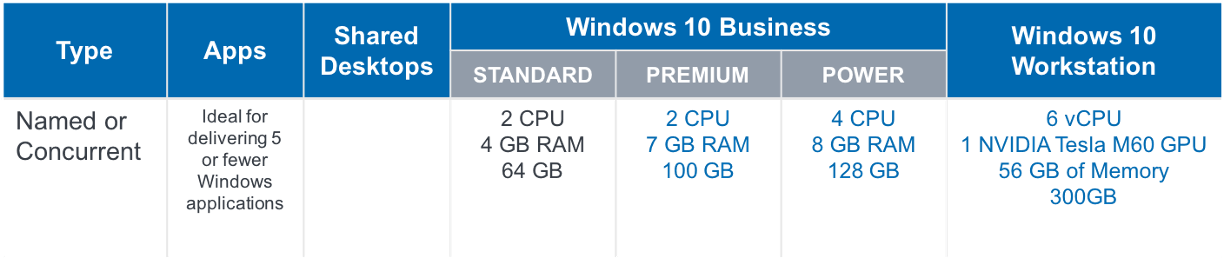
You’re also leaving behind CapEx and constant, time-consuming and expensive refresh cycles. Your Desktop Cloud implementation is an OpEx, and we give you flat-rate, subscription pricing – it even includes the cost of Azure compute for your Workspot desktops, apps, and GPU workstations. It’s all instantly scalable and you can switch to a new configuration any time. Simple!
B. Choose a Template
Next, those virtual desktops are imaged with your corporate Windows 10 image. This is a process desktop admins are very familiar with and can convert their existing image (vmdk) into an image that will run on Azure (gen 1). If you’re not familiar with the process, we get it done for you, and send you away with a new Azure skill as a bonus; but we’re with you every step of the way, don’t worry. That’s all part of our Go-Live Deployment Services.
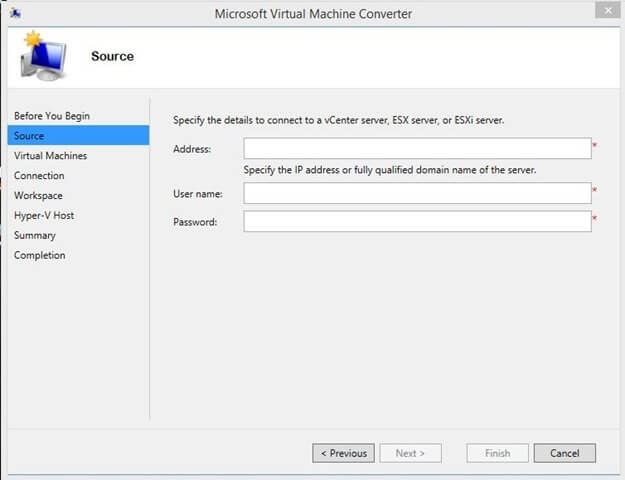
C. “Ship” It
Finally, you choose which users in which locations get those virtual desktops. And then you just tell your Workspot Account Manager. Now that’s a little easier than shipping physical PCs all over the world, don’t you think? All you have to do is determine in which regions of the public cloud you need to deploy your virtual desktops and apps. The key is to deploy them as close to your users as possible..
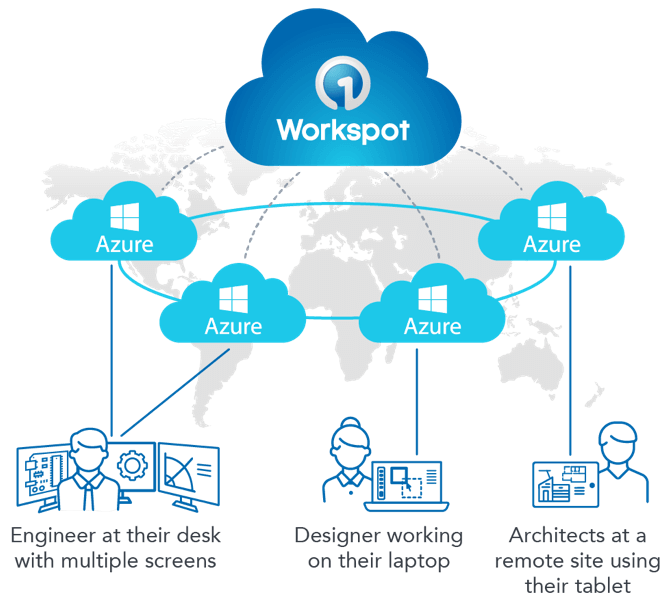
As Simple as (Simpler Than?) Buying a PC
And that’s it. With our cloud-native, insanely simple, turnkey virtual desktop service on Microsoft Azure, we’ve alleviated IT teams from worrying about the “I” in VDI. With Workspot Desktop Cloud, the focus is back on the desktops. That makes users happy and allows IT teams to add value to more strategic areas of the business. Let us show you how buying and managing virtual desktops, apps and GPU workstations
Compare Virtual Desktop Solutions Blog




