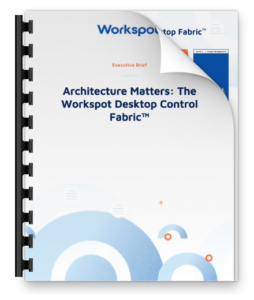Cloud PCs: Turnkey Service or Design & Build?
November 29, 2018
In a recent blog we talked about the importance of a globally distributed architecture for planet-scale VDI. The architecture you select for your virtual desktop solution has tremendous implications for business agility. If you missed that blog, definitely have a look. Today I want to spend some time on what we mean by a turnkey PC in the Cloud service; what exactly you should expect from it, and how it compares to other approaches you could take to implement virtual desktops. We’ll take a color-coded look at the options!
“Turnkey service.” “Turnkey solution.” Turnkey project.” “Turnkey contract.” “Turnkey investment.” There’s so many things claiming to be “turnkey” do you even pay attention to the word anymore? After all, there are degrees of turnkey. What does it really mean in context? Does it suit your needs? We’ve even seen “turnkey” applied to legacy VDI, and that’s a misnomer at best. So it may be difficult to grasp the notion of “turnkey” as it relates to virtual desktops in the cloud. How could that possibly be turnkey?
What’s a Turnkey PC in the Cloud Service?
Generally, the definition of “turnkey” is “provision of a complete product or service that is ready for immediate use.” That’s in stark contrast to a product or service that you design and build, either yourself or with help from a third party. At Workspot, when we talk about a “turnkey, enterprise-ready PC in the Cloud service,” we mean exactly this: We run a cloud PC and GPU workstation service for you on Microsoft Azure. The service securely delivers Windows 10 cloud PCs and GPU workstations to all your users, on their device of choice, around the globe, with performance you never thought possible. We take care of go-live deployment services, maintenance, upgrades, and support, and we release new features regularly, which you can benefit from immediately. A “complete service that is ready for immediate use.” The analogy we like to draw is to Uber or Lyft: The car shows up, you hop in, a friendly driver takes you where you want to go for a predictable cost. Simple. So is our turnkey cloud PC service!
How Does it Compare to Building My Own Virtual Desktops?
There are two primary ways to build your own: Your virtual desktops can be on-premises in your data center or they can be delivered from the cloud. All of the “build-your-own” scenarios, whether on-prem or in the cloud involve having access to a VDI control plane – we refer to this as the “engine” (as opposed to the Uber). A few vendors can offer you the engine, and you’ll pay a monthly fee per user for access to it. But an engine without a steering wheel, a gas pedal, a brake, or a place to sit won’t get you very far. So you’ll need to add those things, and they all cost money. You can piece it together yourself or you can hire someone to do it for you, and that’s true whether you’re considering an on-premises VDI implementation or VDI in the cloud. IT resources to build and maintain the implementation or consultants to build it for you will cost money too. Also, either way, we’re still talking infrastructure that you’ll need to manage (more money).
Since most IT people understand the perils of on-premises VDI, most CIOs are looking for ways to reduce data center infrastructure, and pretty much no one wants to implement VDI on-prem, let’s narrow our focus to a comparison of approaches to virtual desktops when they are deployed in the cloud: Turnkey PC in the Cloud Service vs. VDI in the Cloud. Here is what that comparison looks like:
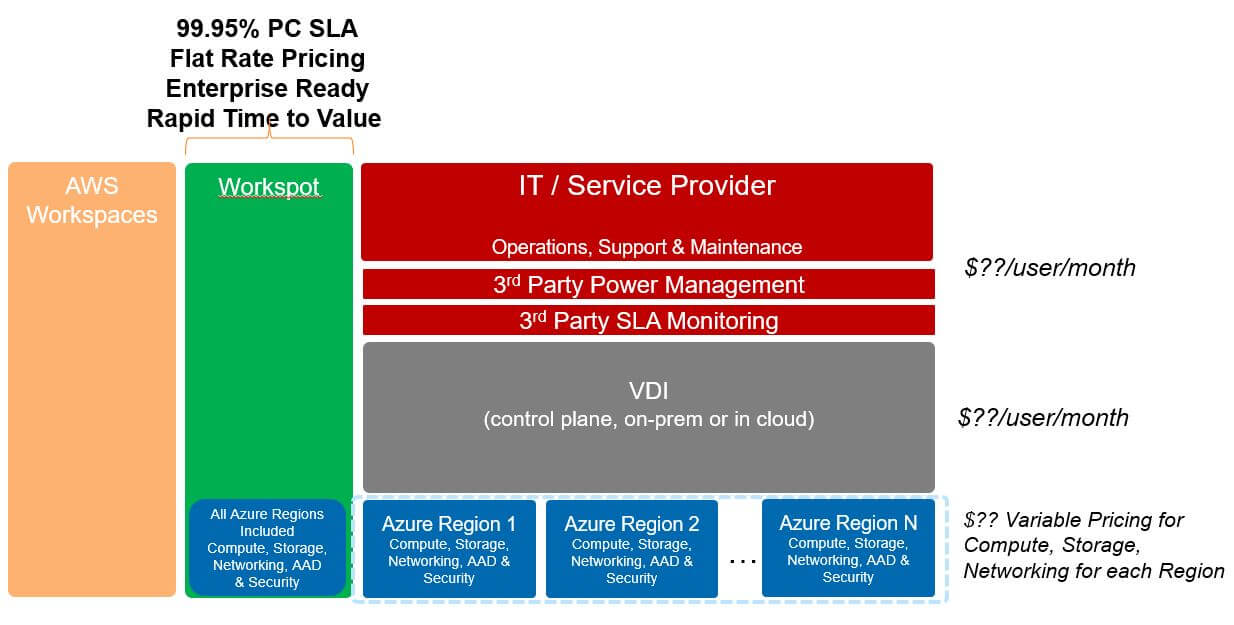
Now, this is not a pretty picture, nor is it meant to be. It illustrates your choices; this is our color-coded explanation of your options. Obviously, it’s really important to have clarity around what is and is not involved in each approach, how much it will cost, what kind of performance you’ll see, and how available and resilient your virtual desktops are. It’s just not always easy to sort it out. How does each approach address your values and your requirements? Here are some important considerations for each option.
Workspot (Go green!): Turnkey, enterprise-ready PC in the Cloud service that is planet-scale across the 54+ regions of Azure. No infrastructure for you to manage, no maintenance for you to do, no upgrades for you to implement. Three and a half nines of availability beats the legacy vendors (why would you settle for less?). We are closely aligned with Microsoft to ensure our technology is always-up-to-date. We take care of your go-live deployment services, ongoing standard support is included, and you get a single bill from Workspot with a flat monthly fee that includes everything – even the cost of Azure compute for your cloud PCs. Everything is included for one flat fee. Plus, unlike legacy VDI solutions, there’s no waiting around for months to see if everything works; you realize value in days! Do these benefits reflect your needs?
- 99.95% PC Service Level Agreement (SLA)
- Flat rate pricing
- Enterprise-ready
- Rapid time to value
Amazon (Orange is ok!): It’s the only other turnkey cloud PC service, and that’s important. It might meet your needs and it might not. It’s unclear what their desktop SLA is, but out of the shoot, it can take weeks before your implementation is up and running at all. You’ll also face variable pricing; if it makes you uncomfortable to not know what your monthly bill will be, this may not work for you. Finally, there’s no enterprise-readiness: Typically, enterprise organizations want to use their existing security policies, Windows GPOs, SCCM or other existing management tools & processes; you won’t be able to do that with Amazon Workspaces. The desktop you get is more vanilla, and that can work for many smaller organizations, but it means that you’ll have plenty of micro-management to do, and that costs time and money.
Legacy VDI providers (Blue/Gray/Red gets complicated!): There are really two mature VDI “engines” and one that’s coming soon (gray zone), but any way you look at it, you’ll have plenty of work to do to get your implementation up and running (see all that red stuff that you need to add on top of the engines?). Deploy any of these solutions in one Azure region, and you’ll need to do the work all over again to deploy it in the second Azure region, and the third, and so on for every single region. That’s because these solutions do not scale horizontally across Azure regions. For that, you’ll need a globally distributed architecture, and only Workspot has it. One of these legacy vendors promises two and a half nines of availability… 99.5%, hmmm.. and the other, three nines… 99.9%. Workspot’s SLA? Three and a half nines… 99.95%. Lastly, these solutions will cost you more – in dollars, in IT resources, and in stress, because even though you deployed in the cloud, you still have to manage infrastructure and troubleshoot the solution when it breaks – that’s time and money. Plus you’ll have variable Azure costs that might not be good for your health when you’re surprised by the bill. Are these things acceptable to you?
- 99.5% – 99.9% availability
- Unpredictable pricing
- Complicated, costly and time-consuming deployment/ongoing management
Go Green!
We started Workspot to solve the complexity, cost, availability, and management pain associated with legacy VDI, whether an on-premises solution or cloud-hosted VDI. The problems are the same, and Workspot has solved them.
We’ve talked with many customers who need help getting beyond the marketing hype and really understanding exactly what they’ll have to do with each of these approaches. Should you build it? Outsource it? Get really fancy and BYO Azure compute? We’ve been through all these cost scenarios and more and we can definitely help you sort it all out so you get a deep understanding of the options and end up with the best possible solution for your requirements.
Take the next step and schedule an initial demo, and let’s see how Workspot can help!
Watch our quick introduction video to find out more about the Workspot difference!