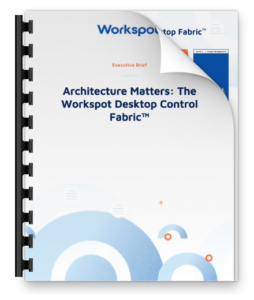Top 10 Criteria to Compare Windows 365 with Workspot Cloud PCs
With remote and hybrid working models becoming the dominant workstyle, organizations of all sizes are adopting desktop-as-a-service to give them maximum agility to deal with a volatile business environment.
Although there are many approaches to virtual desktops, there are only three solutions that are software-as-a-service (SaaS) offerings – Microsoft Windows 365, Amazon Workspaces and the Workspot Enterprise Desktop Cloud. Only one solution meets the complex requirements of large enterprises. In this blog I want to discuss what you can achieve with the Workspot Enterprise Desktop Cloud vs Microsoft Windows 365. Let’s compare Windows 365 with Workspot Cloud PCs.
Top Selection Considerations for Cloud PC Services
We’re going to discuss ten important considerations for when you compare Windows 365 with Workspot to help you choose the right Cloud PC solution for your organization. There is really one key takeaway: Enterprises need choices, because one size does not fit all when it comes to end user computing. Thinking through your requirements in each of these areas should lead you to the Cloud PC solution that best matches your requirements and available IT skill sets. As we compare Windows 365 to Workspot Cloud PCs, let’s drill down on ten key areas.
Which Public Cloud? Do You Have a Multi-Cloud Strategy?
Your first consideration is the public cloud provider. Are you looking for multi-cloud support? Workspot creates an abstraction layer on top of Microsoft Azure and Google Cloud, allowing you to quickly and easily provision and manage Cloud PCs anywhere in the world, across multiple public clouds, from a single Workspot admin user interface. When you can deploy your Cloud PCs across multiple clouds, you gain performance benefits, optimized pricing and greater business resilience than you would receive from a single public cloud offering. Windows 365 is only available on Azure, and that limits your choices; you won’t have the option to take advantage of other public cloud capabilities as they evolve.
Whose Subscription? Yours? Theirs? Anyone’s?
Your next consideration is about control. When setting up your public cloud environment to work with your Cloud PCs, it’s important that you maintain control of this environment by using your own cloud subscription. With Workspot, you use a business subscription that is yours alone. Since it’s connected to the rest of your cloud infrastructure, it has to be exclusive to your company so you can maintain control of your environment. With Windows 365, your Cloud PCs could be placed into a shared subscription with others, limiting your control, level of security and introducing more complexity for compliance audits.
What’s Your Identity Management Preference?
When it comes to authentication solutions, it’s likely that this is a choice you made for your business long ago. Wouldn’t you expect to be able to extend that same authentication method to your Cloud PCs? With Workspot, unlike other Cloud PC solutions, you can. We enable secure access to your Workspot Cloud PCs using AD, Azure AD, Okta, Ping and more. What’s your identity authentication strategy now, and how might it evolve? Is it important to you to have choices in this area? If so, select a Cloud PC offering that evolves with you. Windows 365 only supports Azure AD for identity and will probably continue to only support Microsoft identity services, limiting your choices.
How Well Do You Like Your Current MFA Solution?
Multi-factor authentication (MFA) is another area where having choices is important. If you’re already using Okta, Duo or other solutions, are you willing to change? With Workspot you can keep using your existing MFA solution. With Windows 365, you’ll have to change to Azure AD, because it’s your only option.
How Solid is Your Security Stack?
There are few things more important than your company’s security posture. With so much malware and ransomware out there, one wrong click can take your whole operation down for weeks and jeopardize your corporate data. It can cost your organization millions to recover from an attack. It’s why you’ve already carefully chosen your security stack – whether that includes Crowdstrike, Zscaler, Tanium, or Sentinel One, to name a few. We’re betting you’re reluctant to make a major change, and with Workspot, you don’t have to. We support your current security choices, so they work seamlessly with your Workspot cloud PCs.
Which Desktop Management Tools Do You Use?
How do you manage your physical PCs today? Workspot’s philosophy is that you should manage your Cloud PCs the same way. Why complicate things? For example, if you’re already using SCCM, you can use that to manage your Workspot cloud PCs too – there’s no need to change. If you’re using Intune or other tools, keep using them. Workspot is all about keeping it simple, yet flexible. Windows 365 only supports Intune for management, so unless you’re already using it, there will be a learning curve.
How Will You Manage Your Cloud PC Environment?
Monitoring your Cloud PC environment is critical for the success of your organization. IT administrators need to be aware of issues the moment they happen, even sooner. Workspot’s Network Operations Center (NOC) provides a broad and deep view into a customer’s Cloud PC environment. With Workspot NOC, customers can view all user connections and alarms in real time around the globe and take proactive actions to remedy issues before they impact users. Workspot NOC shows user connections and trouble spots on a global map, allowing the IT team to narrow in on geographic areas which may be experiencing issues. This speeds up efforts to quickly identify the issue and contain the blast radius, allowing a highly-secure, performant and reliable cloud PC offering.
How Much Bandwidth Do You Need?
Placing your workloads in the cloud means that there will be an increase in bandwidth used on your network, as well as added Internet bandwidth needed. Workspot does not charge ingress/egress fees. These are included in your Cloud PC subscription. Windows 365 sets a data cap which could result in restricted bandwidth if outbound data levels are exceeded.
Do You Know Which Devices Are Connecting To Your Cloud PCs?
Complete control of the types of devices that connect to your Cloud PCs is critical. Workspot offers the ability to control which operating systems can connect to Cloud PCs. Additionally, for Windows devices, Workspot security policy can limit the Windows platform version, require recent Windows updates to be installed, enforce antivirus and firewall enablement, limit connections from a wi-fi network and even limit connections to devices from specific domain-joined endpoints and worldwide device location. Windows 365 is limited to device platform and location only.
Do You Have Multiple Use Cases? Is Pricing Flexibility Important?
Optimizing costs for end user computing is one great reason to adopt Cloud PCs, because so much of the cost of provisioning and managing physical devices goes away.
When you move desktop workloads to the cloud, you need a Cloud PC solution that offers pricing model choices, not a “one-size-fits all” lock-in. Each of your use cases has a different usage pattern. For one use case, an hourly pricing plan might make the most sense. For other use cases, a monthly flat rate might be better for you. With Workspot, you have choices. You can mix and match pricing models to suit your organization’s use cases best. With Windows 365, you’re locked-in to a monthly contract for all your users, regardless of their usage patterns.
Workspot Offers Cloud PC Flexibility So You’re Ready for Anything
We’ve explored ten essential considerations that highlight the differences between Workspot’s enterprise-proven SaaS Cloud PC solution and Windows 365, in the hope that it will help lead you to the right choice for your Cloud PC implementation. We believe that solution flexibility is paramount, because as your business evolves, your Cloud PC solution must be able to evolve too.
Workspot Cloud PCs offer choices so your organization can achieve greater business agility, stronger security, and simplified IT while delivering stunning performance your end users will love. To learn more, visit www.workspot.com/cloudpc. Ready to see the Workspot SaaS Cloud PC platform in action? Schedule a demo and we’ll show you how it works!