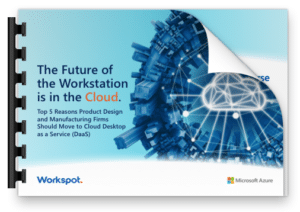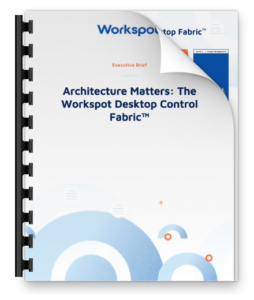Manufacturing at Cloud Speed with High-Performance Cloud Workstations
Time to market is everything, and IT teams in manufacturing firms make critical technology decisions that can make or break a competitive edge. Traditional, on-premises virtual desktops have long been in use on the factory floor and in back offices, and while these solutions have delivered data security benefits and reduced the need for hardware refreshes, it turns out that the trade-off for IT is increased desktop management complexity, reliability issues, and the ever-growing OpEx that goes along with these challenges. Worse, these solutions have never really been an option for end users who require GPU horse power. People using CAD/CAM/CAE applications on legacy VDI struggle with slow app performance – and they shouldn’t have to. Business benefits of legacy VDI do include better agility than physical desktops can afford, but compared to what’s possible with modern cloud desktop solutions, legacy VDI leaves a lot to be desired. It’s time for manufacturing firms to reassess their requirements and discover what’s possible now with the right cloud desktop solution.
If you only have couple of minutes now, skip to this quick video to see how blazing fast Siemens NX runs on a Workspot high-performance cloud workstation! Otherwise, read on for more details!
Consideration 1: The TCO of do-it-yourself desktops and SaaS desktops
Across industries we are continuing to see a massive shift away from on-premises infrastructure, including moving desktop workloads to the cloud. So once the decision is made to adopt cloud desktops, the business needs to decide if they want a do-it-yourself (DIY) solution or a Software-as-a-Service (SaaS) solution. What is the best use of IT budget and resources? Do you have the in-house skills to deploy and manage virtual desktop infrastructure? If so, then it’s time to calculate both the direct and indirect costs of applying those valuable people resources to the care and feeding of your virtual desktops, because your in-house team will be responsible for all aspects of virtual desktop management, and of course, fully accountable for the reliability, availability and performance of your cloud desktops. The budget overhead for ongoing operation of a DIY cloud desktop solution is substantial, even though the entry cost of the license might be low (or even free!). The other consideration is SLA. If your users can’t access their virtual desktop for any reason, what is the cost of that lost productivity? Nothing in life is free. Make sure you’ve discovered all the hidden costs.
We believe the better way to go is a SaaS cloud desktop solution. There are only two vendors who offer this, and only one of them is enterprise-ready and supports multi-cloud deployment: Workspot. We completely re-imagined the way virtual desktops are deployed and managed. With our 100% cloud-native SaaS solution, we take care of optimizing the platform for your specific Windows 10 image, including your security stack, MFA, and applications, globally. We handle maintenance and ongoing support; it’s all included in a flat-rate price so your budget is predictable, month in and month out. We take responsibility for the reliability and availability of your cloud desktops. When you don’t have to own the ongoing operation of your cloud desktops, the difference in total cost of ownership (TCO) is substantial.
Consideration 2: No-compromises performance for CAD/CAM/CAE, PLM and back office apps
Manufacturing firms need to support a variety of people, from task workers such as administrative and finance roles to knowledge workers, such as business development and executive roles who might also be mobile frequently, and power users who need highly performant GPU workstations. The cloud solution you select must be able to support these wide ranging needs. Task workers often only need access to a few enterprise apps, while knowledge workers may need a complete virtual Windows 10 desktop. Power users, such as CAD engineers, need the ultimate in performance – a GPU cloud workstation that looks and feels like a local machine. To compromise on performance is to slow productivity. To maintain a competitive advantage, power users need a high-performance experience so they can easily and freely collaborate on product designs that drive innovation. Best of all, your power users can now experience amazing performance on lower cost end points anywhere, whether they are at home, on the road, or at a client’s office or job site. It’s a whole new world of productivity!
Free eBook for Manufacturing IT leaders
Consideration 3: Support for multi-region cloud desktop/workstation deployment
The best way to understand the importance of multi-region support is to realize that the architectures of other virtual desktop solutions were not built for massive cloud scale. Legacy VDI was built for one, maybe two data centers. And its cloud successors are no different. They are based on the same outdated architecture, which requires you to replicate your cloud desktop infrastructure in every cloud region in which you want to deploy cloud desktops. That is just not manageable. And because it’s not manageable, you won’t deploy in multiple regions, and that means you will have many unhappy remote end users who are screaming about poor performance. It also means that your scalability is limited. Why go that route when you have tens of cloud data centers available to you via the public cloud?
The only way to take advantage of the massive cloud scale available to you today is to choose the Workspot Enterprise Desktop Cloud platform so you can deploy your cloud desktops and GPU cloud workstations across multiple cloud regions anywhere in the world. Our modern, 100% cloud-native architecture allows you to spin up tens, hundreds or thousands of cloud desktops across multiple cloud regions in a few minutes. And you monitor and manage it all, globally, from a single admin console. This way, end users are usually less than 50ms away from their cloud desktops, which live in the cloud region closest to them. IT is happy because users love the performance and desktop management is dramatically simplified. The business gets greater agility to respond to opportunities and market dynamics along with the peace-of-mind of multi-region resilience through cloud desktop backup, one-click activation of standby cloud desktops, and failover to alternative cloud regions. If your organization is large and distributed around the world, this is the end user computing innovation you need.
Consideration 4: Zero Trust Security enforcement
Protecting sensitive data and IP is critical, so you need to ask tough questions of virtual desktop vendors so you know exactly where your data goes. Workspot was designed for zero trust security. Unlike other cloud desktop options, our architecture features separation of the control and data planes, which enables us to support your zero trust security policy. As a result of this architecture innovation, your corporate data never entires the realm of our control plane. It stays completely separate and safe in your cloud instance. No one should have access to your data – not even your cloud desktop vendor, so ask them tough questions about security and compliance.
Take the Next Step
Manufacturing firms are turning to the cloud for a competitive edge, and moving to cloud desktops and workstation is a high-return strategy for gaining agility, driving growth and maintaining a competitive edge. To see Workspot cloud desktops and workstations in action on Microsoft Azure and Google Cloud, schedule a quick demo and we’ll show you how it works!