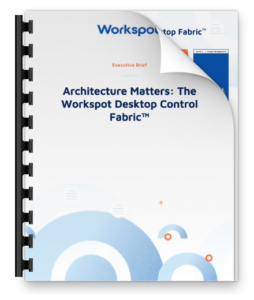On the Roadmap with Workspot Cloud PCs – August Edition
By: Matthew Davidson
What’s On the Roadmap?
At Workspot, we put you, our customers, at the heart of our innovation. We are always looking for strategic ways to make improvements to best serve you. The most important way that we do that is by providing the features and functionality that align with your business.
In this August edition of “On the Roadmap with Workspot Cloud PCs,” we highlight the new features and functionality that our product team has worked tirelessly to develop. This month, we had a strong focus on security, and cost optimization tools.
Let’s jump right in and look at some of the recent features that you can use to maximize your Workspot experience.
Spotlight Feature
Our spotlight feature this month is on our Azure Hourly Plan! Our Azure Hourly Plan for persistent and non-persistent desktops allows our customers to take advantage of consumption billing, only paying for the usage of the virtual machine and having the ability to pause it when not in use.
Additional Key Cloud PC Features
With a strong focus on security this month, we have provided four key security features for customers using Azure Active Directory (AAD) only, without legacy Active Directory (AD):
- AAD Group Assignment allows customers to manage Cloud PC users with AAD groups, simplifying the management of large numbers of users.
- Customers can assign AAD Account Logins for Workspot Control. Simplifying the management of login IDs for Technology Administrators by connecting to AAD groups.
- AAD Bulk Primary Refresh Token + Key Vault support allows AAD only deployments to store a Bulk Primary Refresh Token in Azure Key Vault for an optional higher level of security.
Another key security feature is the Posture Check (beta) release. Posture Check enables the technology group to demonstrate to their Governance and Compliance body that only security compliant devices can connect to the network. Currently managed by Workspot in Control, the Workspot client running on the local machine checks the Windows PC’s security, patching, firewall, and antivirus settings before allowing the user to connect to a Cloud PC resource. The full release is scheduled for November 2022, which will allow customers to manage the capability themselves in Workspot Control.
An important cost optimization tool feature is Enhanced Audit Reports with Cost Center Tracking. Customers can run reports in Workspot Control to track usage by cost center. This Cost Center can use any field in your Active Directory (AD) user record: for example, a standard but unused field or a custom field.
As always, if you would like to take a deeper dive into these enhancements, please reach out to our Customer Success team and we will be more than happy to discuss the newest features with you and show you how they specifically apply to your environment.
Stay tuned for the September edition, where we will continue to provide updates and once again spotlight another innovative feature!