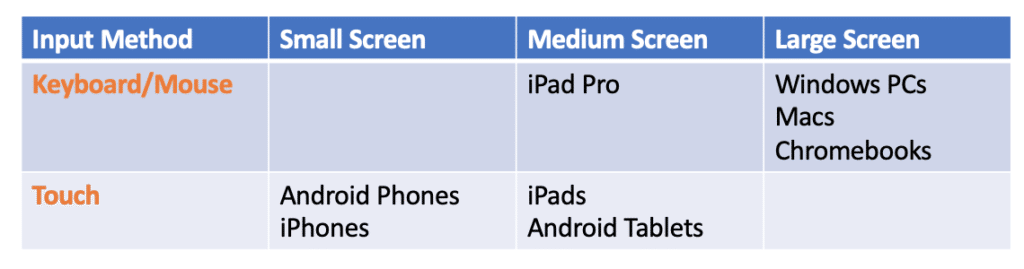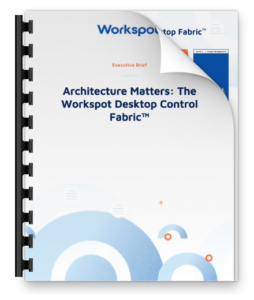The 3 Continents of End User Computing – What Are the Forces Shaping Them?
In 2005, the end user computing world could be thought of as a Microsoft Pangaea. Then in 2010, the conventional wisdom was that smartphones would kill Windows PCs. Today the world looks very different: there are three billion end users using multiple devices across three computing platform “continents.” iOS has 1B+ users, Windows PC has 1.5B users and Android has 2.5B+ users.
The current device landscape can be visualized as a table of devices that have two modes of interaction – keyboard/mouse or touch, and three screen sizes – small, medium and large.
The adoption by end users of a variety of devices for different use cases has driven apart the end user computing Pangaea into three continents.
The Apple Continent
The Apple continent is the most complete of the three. Apple’s devices span the screen size spectrum from small to large and have devices that enable both modes of interaction – keyboard/mouse and touch. Further, with the introduction of the M1 ARM based Macs, 5m iOS applications can now run on the Mac too. There are also many end user workflows that span the different devices seamlessly – incoming calls, text messages, browsing, and more, making the Apple continent an alluring environment with rich resources.
The Microsoft Continent
The Microsoft continent dominates the keyboard-mouse device landscape. Windows PCs continue to be the dominant keyboard-mouse platform both for consumers and enterprises. Other keyboard-mouse platforms such as Chromebooks and MacOS have fewer than 100m users each. It’s true that Microsoft continent is the weakest in terms of small screen and touch devices. But don’t count them out; they are launching Surface Duo, an Android phone, and Windows 10X, a new operating system. Taken together, they are forming a strong defensive strategy against the Google Chromebook threat.
The Google Continent
The Google continent dominates the small screen market – 80% of small screen devices run the Android operating system. Because of their low total cost of ownership and excellent security profile, Chromebooks have dominated the education market. But so far, Chromebooks have struggled to penetrate deeper into either the consumer or enterprise markets.
Plate Tectonics
As with the initial fracturing of the Microsoft Pangaea, there are market forces (plate tectonics if we stick with our analogy!) that continually exert their force in end user computing, with varying degrees of energy at different times. Ever-changing end user preferences as well as shifting IT strategies threaten to disrupt Windows PC dominance. Today, the most active plates presenting a threat include:
- Chromebooks + DaaS (Desktop as a Service) to enable Zero Trust Computing
- M1 Macbook vs. Windows PC
How much will the movement and force of these plates shake the enterprise and consumer markets? Let’s examine them further.
Chromebooks + DaaS for Zero Trust Computing
Enterprise customers are increasingly looking at options to combat ongoing security challenges with Windows, including ransomware and malware, which are being exacerbated by the expansion in remote work.
In a survey conducted by ESG, 88% of enterprises want a solution that would allow them to use a modern endpoint, such as a smartphone or Chromebook, to connect to a Windows desktop running remotely. Many organizations want to replace a Windows endpoint with a low-cost, low maintenance, more secure Chromebook end point. End users can use Chromebooks to connect to a virtual Windows PC running either in the cloud or in an on-premises data center. While virtualizing Windows is not new, the previous generation of virtualization technologies, referred to as VDI, failed to deliver on both the price and performance requirements of most businesses. This is why VDI never became mainstream. But a modern, cloud-native SaaS approach to Desktop as a Service (DaaS) from Amazon and Workspot is proving that the elusive TCO and performance benefits promised by VDI vendors but never fulfilled, can now be delivered.
M1 Macbook vs. Windows PC
Will Macbooks with ARM chips finally allow Apple to take Windows PC market share? Will consumers who use iPhones and iPads finally choose a Macbook as their keyboard-mouse platform because it brings millions of applications to the platform? Apple is creating seamless experiences that span small to large devices with both modes of interaction, while Microsoft, although continuing to be an enterprise powerhouse, has some catching up to do in the seamless experience department.
What’s Next?
What do the plate tectonics tell us? First, it’s clear that enterprise IT teams continue to have serious concerns around security. With the requirement for supporting remote working – likely for the long term – securing sensitive data becomes even more challenging. We know that end points such as laptops can easily be lost or stolen, putting the company at risk for a serious security breach. This is what is driving the growing interest in Chromebooks plus the right DaaS solution. Virtualizing the desktop means that company data no longer resides on end points – it stays safely in the cloud. The security benefits of virtualized desktops has always been compelling. What’s different today is that IT no longer has to choose between securing data or providing a seamless, highly performant experience to users. With a cloud-native SaaS cloud desktop solution, users can flip between a Chromebook, a laptop and a smartphone as they navigate the day, picking up right where they left off on the previous device. They’re able to seamlessly access the apps and data they need to stay productive anywhere. Because their desktop is delivered from the nearest cloud region, latency is minimal, and that means they get amazing performance no matter where they are working.
The evolution of the device landscape across the 3 continents is very exciting. As Apple, Microsoft and Google compete for market share, the options for end users just keep getting better, giving everyone the freedom to work using the best device for the task at hand.
Ready to learn more about how a cloud-native, SaaS approach to Desktop as a Service enforces your Zero Trust Security policy while “wow-ing” your end users? Schedule a Workspot demo and we’ll show you why the architecture of the DaaS solution you choose is critical for ensuring your security and performance needs are met.