Simplicity with No Compromises
CIOs are seeking IT solutions that generate new growth opportunities while keeping the organization secure. Simplicity is foundational for agility, yet enterprises often have complex requirements to meet. Now, enterprises no longer need to choose between security and productivity, and when you make the move to cloud desktops, your IT team uses your existing management tools and processes. Simple!
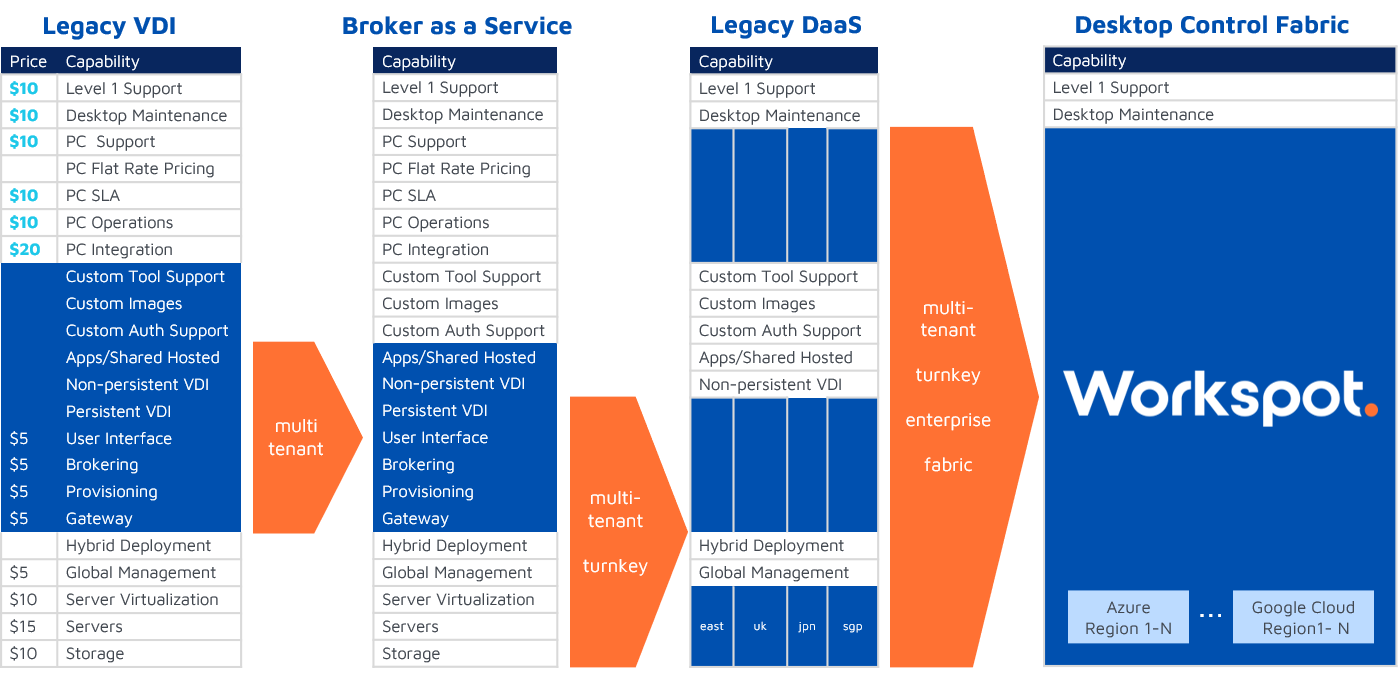
The journey from complex, legacy VDI to the simplicity & flexibility of SaaS cloud desktops.
Enterprise Features for Cloud Desktop Success
Windows Image Management
While simplicity is foremost in our architecture design, we also designed it for the global enterprise customer who has invested decades in the tools, processes and staff to provision their Windows PCs. With Workspot, there’s no need to disrupt any of those investments or retrain IT personnel.
You can use your existing Windows 10 image, which includes your enterprise applications. You can update your cloud desktops using your favorite image management tool such as SCCM, Intune, and BigFix, and all of the skills your team has already acquired to manage and troubleshoot your physical Windows PCs also apply to managing your new cloud desktops.
Cloud Security Tools & Process
Security is top of mind for the C-suite. You have substantial investments in people, tools and processes to secure your organization. This includes anti-virus, threat protection, anti-malware, anti-phishing, anti-ransomware and other products that you run on your Windows PCs. It includes firewalls and edge protection devices. Workspot cloud desktops are no different; they run all the same security software that runs on your physical PCs.
Workspot’s innovative architecture was built specifically for robust security in the modern enterprise. Our approach to security is a fundamental difference from other solutions and ensures a highly secure environment for our customers.
Authentication – Your MFA
Multi-factor authentication (MFA) is increasingly deployed to protect organizations from unauthorized access. Companies use Azure AD, Cisco Duo, Okta, Ping Identity, and more for multi-factor authentication. When considering a cloud desktop solution, you need to know where authentication is happening. Are your authentication credentials outside of your control? Are they passing through a cloud system that doesn’t belong to you?
With Workspot, you can leverage all your investments in MFA; Workspot never has access to it, and everything stays under your control.
Customer Success Lifecycle
Your success is our only goal.
Our Customer Success Team will help you go live with your first production use case in less than 90 days. Using your Windows 10 image. With your MFA, and your networking and security policies. Our Go-Live Services are included as part of your cloud desktop subscription.
Once you are live in production, we want to make sure that your users are continuing to get a great user experience with their Workspot cloud desktops. Our Support Team monitors availability and performance for all your users worldwide – in real-time. If we notice problems – perhaps your local ISP has an outage, or a region of the public cloud is down, or your VPN connectivity between the cloud and your data center is down – we’re able to pro-actively alert you about the problem.
Over time your needs will change as you add new use cases. Your team may think of feature ideas as they engage with the Workspot platform. We built-in a feedback loop for this kind of customer input. Our Customer Success Team will bring in our products team to understand your requirements; high priority requirements are often delivered in less than 90 days.
Additional Resources
We’re here to help! Access these valuable resources to help guide your journey to cloud desktops.



