nbsp;
PREVENTION IS ONLY PART OF THE PLAN, AND IT’S NOT ENOUGH!
nbsp;
AN EYE-OPENING EXPERIENCE
nbsp;
TOP 10 TAKEAWAYS
- Cybersecurity insurance is essential. Make sure you understand in detail what actions are required (or prohibited!) to ensure payout
- Keep the insurance policy and other highly sensitive contracts in a separate, secure location so they are not exfiltrated and used against you
- Have an Extended Detection and Response (XDR) or Managed Detection and Response (MDR) solution in place4. Implement a network vulnerability scanning tool
- Implement a network vulnerability scanning tool
- Conduct third party PEN testing on a yearly schedule
- Remove admin rights for physical PCs so people cannot install software; strengthen password policy
- Have 3 layers of backups: Local, Public Cloud, Immutable
- Conduct Employee training every October. Cybersecurity Awareness Month is a good time for additional focus on ransomware prevention and recovery planning. Communicate ongoing reminders about attack vectors
- Have cash on hand –you’ll have to pay up front as insurance companies only reimburse
- Workspot Cloud PCs were essential for recovering productivity within hours of the attack
IS THERE AN “ACCESS GAP” IN YOUR PLAN?
nbsp;
THE NEW STRATEGY FOR RANSOMWARE RECOVERY: CLOUD PCs
Cloud PC adoption continues to gain momentum as IT and business leaders discover the everyday security and agility benefits that take enterprise organizations into the future. Ransomware recovery is a use case for which the right Cloud PC solution is uniquely suited. Think of Workspot Cloud PCs as your offensive strategy for keeping your business running after an attack. In this situation, we did not have an existing relationship with the organization suffering the attack. One of their employees had experience with Workspot at a previous company, and he placed a call on a Sunday to the Workspot Customer Support Team. Our team of experts jumped in immediately to help and were able to deploy a large number of Cloud PCs and workstations to key individuals whose productivity was critical to meeting project deadlines. In less than 48 hours, these individuals were fully productive, accessing their cloud-based applications via their Workspot Cloud PCs in Microsoft Azure.Even though this customer had an “access” gap, and we were able to get their users to full productivity within two days, there are three key reasons companies should be more prepared for the recovery phase:
- Capacity: Each public cloud has capacity limitations in different parts of the world. It is unlikely that a large amount of capacity will be available on-demand in the public cloud region the customer choose to use.
- Isolation: The Cloud PCs should be staged and ready to go into an environment that is isolated from the infected network. This means setting up an alternative to Active Directory.
- Data & Applications: Once the Cloud PCs are up and running in an isolated environment, they need access to data and applications. We recommend that the customer stages and periodically tests integration between the isolated environment and the backup data and application sites.
ABOUT WORKSPOT
Latest Resources
We're here to help! Access these valuable resources to help guide your journey to cloud desktops.

A Suggested VDI Roadmap to Navigate Past Turbulent Times
Dan O’Farrell, Workspot VP of Product Marketing The modern data center was created by VMware, with most organizations today... Read more
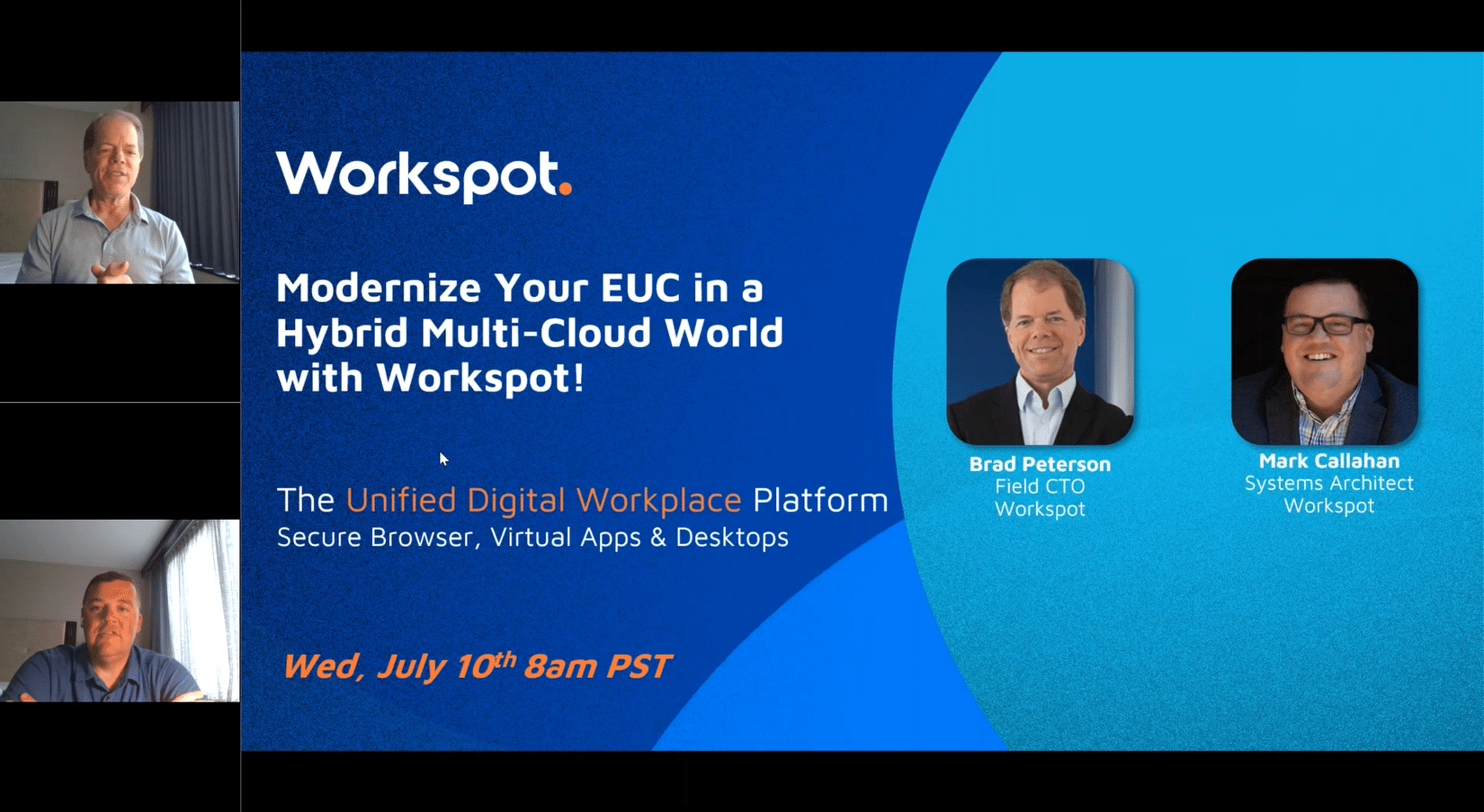
How to Modernize your VDI and EUC in a Hybrid Multi-cloud World with Workspot
In this in-depth view into Workspot, see how we deliver virtual desktops and apps from your datacenter and cloud of choice using a single pane of glass.

The Unified Digital Workplace Platform
Dan O’Farrell, Workspot VP of Product Marketing Workspot has been long known as an end user computing (EUC) leader... Read more


