REDUCING TCO IS GOAL #1
Cloud PCs replace complex, on-premises virtual desktop systems, support mission critical workloads, extend modern work-from-anywhere models and strengthen security postures. On-premises infrastructure is inelastic and must be funded and implemented to accommodate peak load. This costly legacy strategy is being supplanted by cloud computing’s attractive pay-as-you-go consumption model that promises to reduce costs by aligning cloud resource demand and supply. However, business leaders are experiencing runaway cloud costs which is hampering their migration to the public cloud.
Not all public clouds are architected in the same manner. Understanding the differences between public cloud characteristics is important in order to avoid unexpected Cloud PC costs. The primary goal is to achieve the lowest TCO and most advantageous price/performance for your Cloud PC implementation. A secondary goal is to enable cross cloud arbitrage on pricing and/or redundancy.
Workspot’s innovative and multi-cloud, automated cost optimization capabilities offer our Fortune 500 and Global 2000 customers optimized and predictable Cloud PC costs across each public cloud so you can avoid unpleasant surprises, while bolstering Cloud PC SLA.
PUBLIC CLOUD DIFFERENCES CAN COST YOU
Public clouds are not created equal, and the differences across hyperscalers have significant impacts on the cost and capabilities of Cloud PCs. Even within the same cloud vendor, services and costs often vary by cloud region, making it difficult to achieve optimal price/performance.
Key areas that are difficult for enterprises to understand and manage:
• Microsoft licensing: Licensing nuances on different clouds impact decisions to use VM vs sole tenant vs dedicated hosts. Do you know how to optimize sole tenants and dedicated hosts? Do you know how to gain advantages with price/performance?
• Resource Cost Management: Public clouds offer a wide variety of compute, storage and networking resources. Provisioning, testing and deploying the right resources in a cost optimized environment is a non-trivial endeavor. Problems such as fleet management, orphan and stray resources and over-provisioning are common sources of runaway costs. Moreover, each cloud provider offers different cost optimization techniques. Do you have full visibility and automated control over managing your cloud resources? Are you aware of the various optimization levers provided by your public cloud provider?
• CPU and GPU compute: Each has distinct optimization challenges. A public cloud can have Intel- powered CPUs, AMD-powered CPUs and GPUs, Nvidia-powered GPUs and ARM-powered CPUs. GPUs may or may not have GPU virtualization. The hosts may or may not have the ability to control the density of Cloud PCs running on each host. Adding to the complexity, these virtual machines often have very different price/performance characteristics. How will you allocate and manage the best resources for each of your use cases?
• Public Cloud Elasticity: Public cloud infrastructure elasticity enables organizations to have on-demand Cloud PC services and pay only for what is used. Elasticity is important because Cloud PCs are a highly dynamic workload with most end users working 40 hours per week, leaving Cloud PCs idle for the remaining 128 hours in the week. In most organizations, peak Cloud PC use only happens for a few hours per day. Even during peak usage, Cloud PCs may only be used at 20%-40% capacity across all users on a sustained basis. Unlike corporate data centers, all public clouds offer elasticity. IT can spin capacity up and down in any region of the world on demand. However, the methodology of elasticity varies by cloud provider. Some clouds enable elasticity with hard stop/start operations, where state is not preserved, and a start operation can take anywhere between 1 – 15 minutes. Some clouds enable elasticity with softer pause/resume operations, where state is preserved, and the resume operation can take between 0.5 – 2 minutes.
No public cloud has infinite capacity. Capacity for your specific Cloud PC workload can be constrained across regions for different clouds, so if no capacity is available, you may not be able to start or resume a virtual machine.
Are you leveraging your cloud providers’ elasticity to optimize costs? What is your fail-over plan in case your cloud provider runs out of capacity in your region?
THE ONLY ENTERPRISE-HARDENED, MULTI-CLOUD SOLUTION FOR CLOUD PCS
With our SaaS platform, Workspot brought massive innovation and modernization to VDI, solving the serious cost and complexity challenges organizations have endured for decades. We are the only company that has operated Cloud PCs for enterprise customers for 5+ years.
As a result, our deep knowledge of enterprise needs produces ongoing innovation focused on lowering Cloud PC TCO across clouds. Cost savings span IaaS as well as Cloud PC support services. All optimization techniques are built into the SaaS platform and are available to allWorkspot customers as they are developed. The public clouds change every day, so our work is never done. Along with our chip partners, we are continuously influencing IaaS provider roadmaps to bring cost saving capabilities to each cloud and to you.
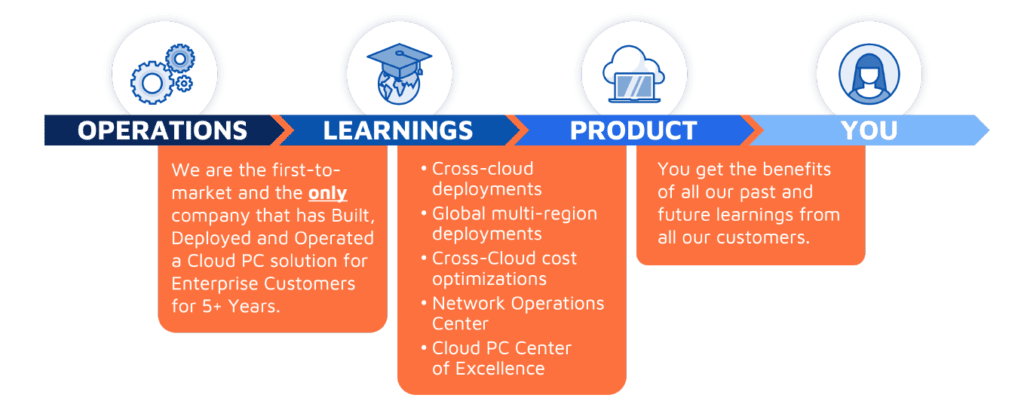
Figure 1: Continuous Workspot innovation delivers new feature and cost savings for customers.
CROSS-CLOUD OPTIMIZATIONS
Workspot TCO optimization levers vary by cloud:
- Sole tenants on GCP
- Pause/resume on GCP
- Over-commit on GCP
- GPU virtualization on Azure
- Stop/start on Azure
- Hibernate on AWS
- Dedicated hosts on AWS
- Cross cloud deployment to take advantage of your organizations’ purchasing power
NOC REAL-TIME VISIBILITY
We have built real-time alerts into our Network Operations Center (NOC) for failures that may happen in attempting to optimize costs. API failures and capacity failures are challenging. For example, if start/resume fails, end users may not be able to connect, and an unpleasant billing surprise may ensue. Or perhaps a delete operation resulted in orphaned resources. The NOC can alert to these conditions.
Latest Resources
We're here to help! Access these valuable resources to help guide your journey to cloud desktops.

A Suggested VDI Roadmap to Navigate Past Turbulent Times
Dan O’Farrell, Workspot VP of Product Marketing The modern data center was created by VMware, with most organizations today... Read more
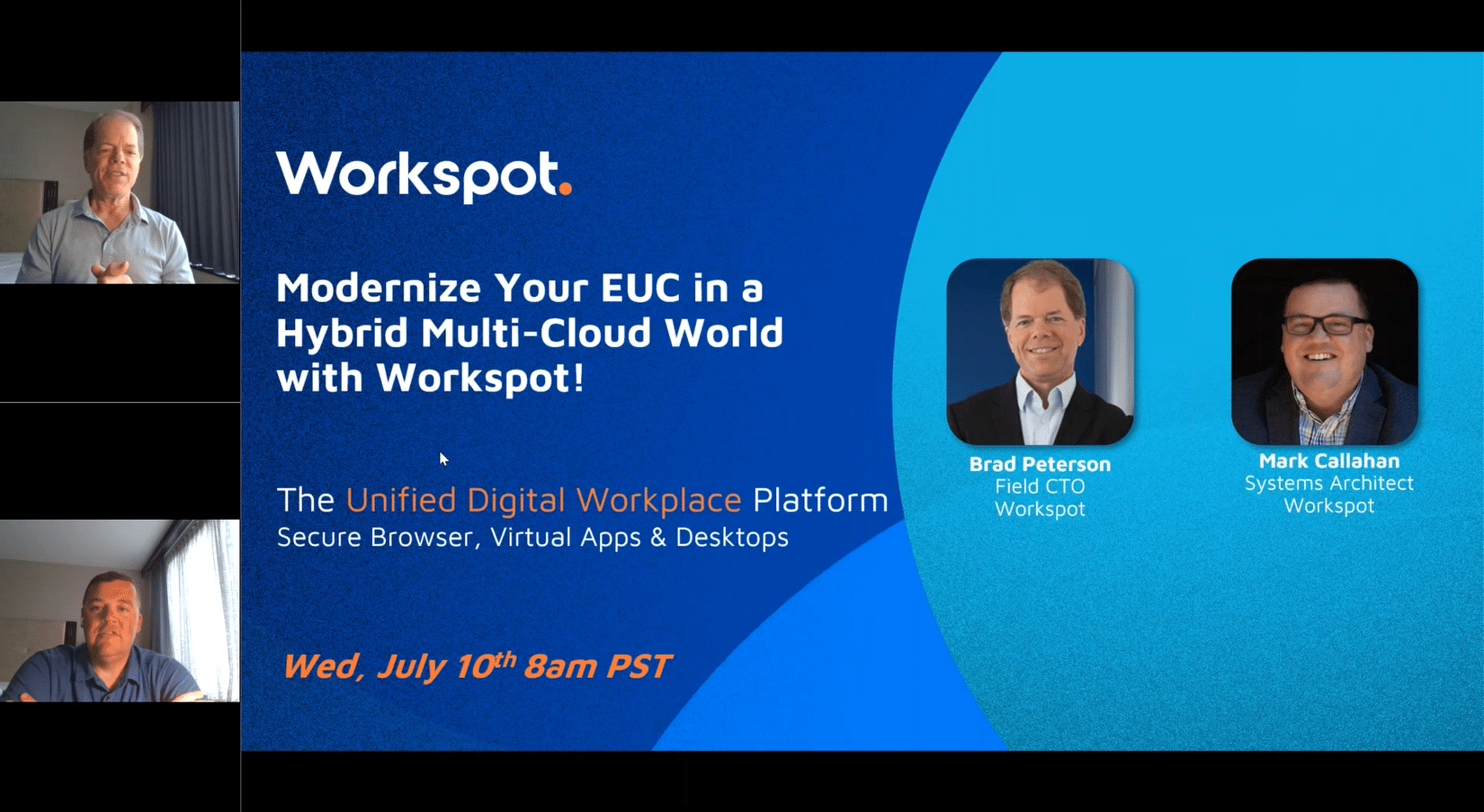
How to Modernize your VDI and EUC in a Hybrid Multi-cloud World with Workspot
In this in-depth view into Workspot, see how we deliver virtual desktops and apps from your datacenter and cloud of choice using a single pane of glass.

The Unified Digital Workplace Platform
Dan O’Farrell, Workspot VP of Product Marketing Workspot has been long known as an end user computing (EUC) leader... Read more


