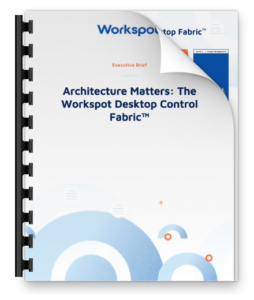Conversations with Customers: You Can Retire! (Your Data Center that is…)
October 18, 2018
One of the meetings I had this week with a company inquiring about Workspot inspired this blog, because there must be plenty of IT leaders out there thinking in the same way as the folks I spoke with. Although this company knows they need to move to the cloud, they are in a situation where they need to depreciate their data center and desktop investments. Of course, that’s the financially responsible thing to do. Some of you can probably relate to this, and you may feel, as these IT leaders did, that they have to wait to make their cloud move, both from a financial and a planning standpoint. The difficulty is that in the meantime, if you have a single data center, you face several challenges that if addressed, could save your business (in the event of a disaster), and can completely transform your business to be ready for high growth. Neither of those are things you want to wait for, and with Workspot, you don’t have to.
Business Agility That’s Real!
The transformation we are seeing with our customers can be summed up in two words: Business agility. The term is overused, and especially in the context of technology solutions that claim it as a benefit but don’t actually deliver it. You’ve heard it so many times you might be inclined to ignore what I just said! Hear me out. We are seeing this transformation every day with our customers, and that’s why we want to make it easy for you to make the best financial and technology choices; they are not mutually exclusive. Even better, you don’t need a complicated plan, a tedious POC or a big budget to get the ball rolling.
Your Retirement Plan
Everyone needs a retirement plan – in life and in IT. You already get all the reasons why you need to take advantage of the public cloud; I don’t need to explain them to you. However, because you may have significant investments in your on-premises data center, you need to maximize the value you can get from that investment. That makes sense, but it doesn’t mean you have to wait for that process to be completed before you get started with cloud computing, because you may be leaving some significant benefits on the table. You can be on the right path by retiring data center and PC assets incrementally while starting to move desktop workloads to the cloud. So, where is the best place to start? During this customer conversation, we focused on 3 opportunities: Improving availability & DR, replacing non-persistent desktops, and making better use of IT resources. Here’s what we discussed.
Availability & Disaster Recovery
If you have a single, on-premises data center you could be exposed to pretty significant risk from an availability standpoint. If there’s an outage of some kind or a disastrous weather event, you could face existential challenges. The Federal Emergency Management Agency (FEMA) reports that 40% of businesses never reopen after a disaster, and another 25% fail within one year. The United States Small Business Administration reports that 90% of businesses fail within two years of a disaster. That is a nightmare. The public cloud can provide comprehensive fail-over, but you’ll benefit from that down the road when you’re ready to move apps, data, file servers, etc. into the cloud. What you can do first – quickly, easily and affordably – is make sure your employees who rely on physical PCs in the office can work from anywhere that is safe after a disaster or other business disruption prevents them from working at the office. Workspot offers “standby” cloud PCs that can be accessed anywhere there is an internet connection, on any device. They’re just one click away when you need them. No complicated planning, and no need for employees to travel to another site. Action: Implement standby DR cloud PCs to protect everyone who relies on a physical PC in the office.
Persistent vs Non-Persistent Desktops
For those of you who are using VDI now, you may have made some hard choices to try to reduce costs. One of those is the decision to go with non-persistent desktops because it saves on storage costs. The trade-off? User experience can be dismal. Be prepared to log in, go get some coffee and have a chat with co-workers while you wait for a response. Not so great when you need to get something done fast. Imagine this scenario in a healthcare setting? No. And that’s just the tip of the VDI-challenge-iceberg. But we’ve addressed all those challenges in many other blogs. Persistent desktops are definitely the way to go, customized with each person’s apps and accessible in seconds, not minutes. However, they have to be affordable and manageable. That’s what a Workspot cloud PC offers: great performance because that desktop is in the Azure region closest to the user (proximity matters!). For this company, those cloud PCs need to access custom apps back in their on-prem data center. Fine – no problem – because their access will be over the Azure 30 Gbps high-speed backbone! It’s the same one they use for Skype traffic, so it has to be fast. Action: Replace non-persistent VDI desktops with persistent Cloud PCs to improve user experience and productivity, all at a flat rate monthly cost.
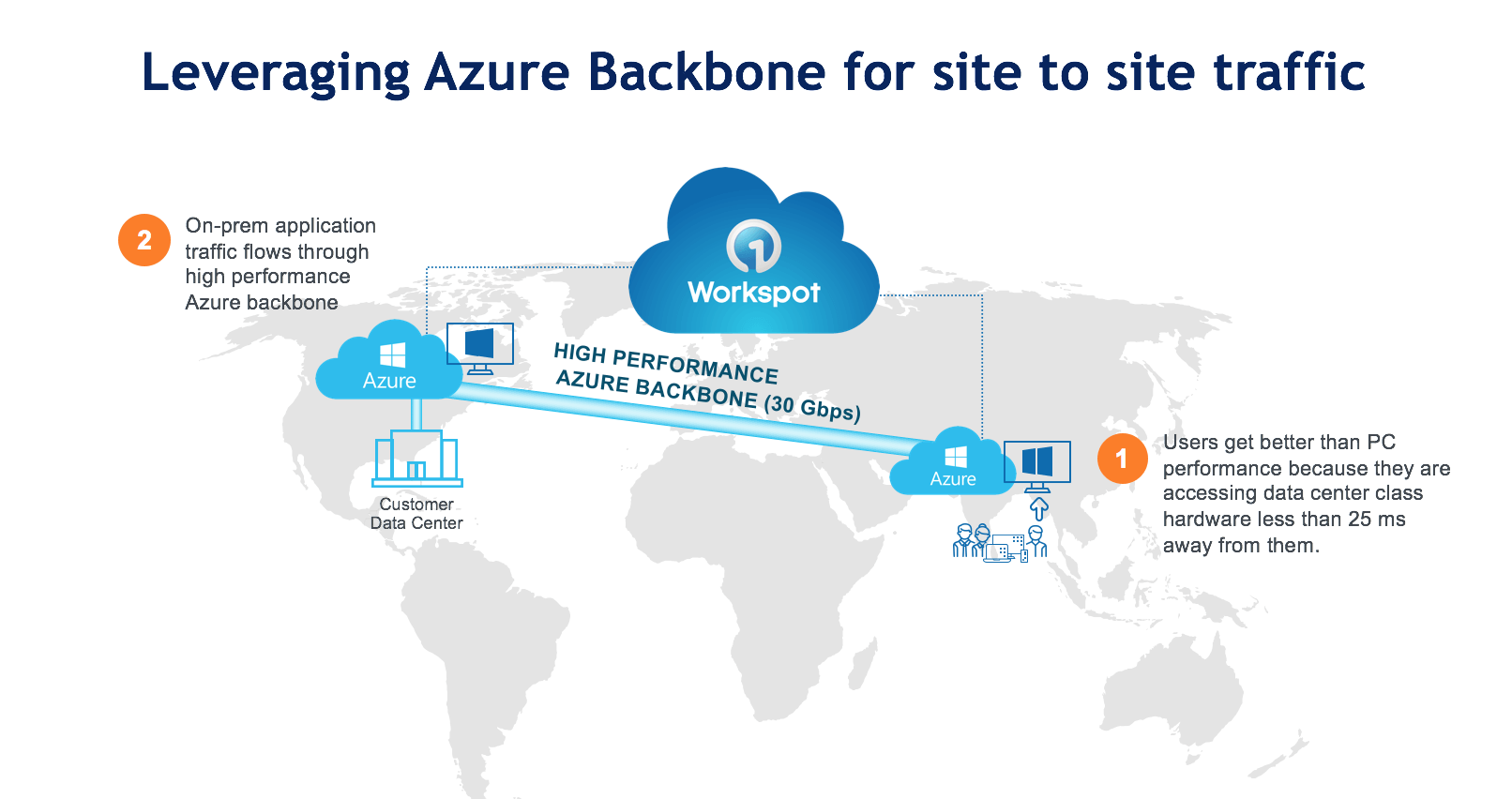
Making Better Use of IT Resources
As I spoke with this company’s IT leaders, it was clear that they totally got it. They know the future lies with cloud PCs. So they began contemplating their 2019 budget planning and what a proof of concept would look like. It dawned on me that because we’ve all been immersed in the data center world for so long, it can be a little tricky to shift your mindset. So here’s a push in the right direction: For end user computing, the days of big budgets, long POCs and complicated management are over. They can get started with cloud PCs now, for the users who need them most, for a flat monthly fee. As you retire those physical PCs and workstations and replace them with thin clients or BYO devices, spin up a few cloud PCs. If you’re using VDI, it’s likely you have some users who are far enough away from the data center that they are suffering from poor performance. Make those users happier and more productive right away; spin up a few cloud PCs for them too – you guessed it – for a flat monthly fee. At Workspot, we deploy your cloud PCs in as little as a day – there’s no months-long POC needed. It just works, and because it’s a turnkey service, you no longer worry about patches and upgrades. Think of the hours you’re spending babysitting physical PCs /workstations, or maybe you’re micro-managing VDI. You never have to spend your time that way again. With that extra time, what are the possibilities for elevating your IT team’s strategic value to the company? Action: Start replacing physical PCs and poorly performing VDI desktops with persistent cloud PCs and workstations to take “keeping the lights on” tasks off IT’s plate and make users more productive.
3 Step Action Plan
The three actions outlined here can be executed as part of your data center retirement plan, and each brings with it tremendous value to your organization now for disaster recovery, improved productivity, business agility and better use of IT resources. Because it’s a turnkey cloud PC service for a flat monthly fee, it’s perfect for taking an incremental approach to getting out of the data center business in a financially responsible way. It also takes advantage of the latest end user computing technology so you can take your company into the future.
Here’s a great next step: Our team just released some new videos that explain our solutions in greater detail; you can access them here, and if you’re ready to see how it all works, you can schedule a live demo.
Watch for more Conversations with Customers!
Watch our quick video for more details about how Workspot Cloud PC solutions on Microsoft Azure create business agility that has never before been possible.