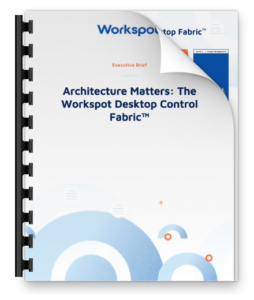Flat-Rate Pricing Models are Key to Cloud PC Success
January 10, 2019
Organizations large and small are seeking new ways to grow and to do that, they have to be agile. If I had to choose two words that are most overused when it comes to discussions around virtual desktops, “flexibility” and “agility” would probably be my choices. Plenty of vendors claim these benefits for their VDI solutions, but that doesn’t mean they actually deliver them. However, the importance of the two concepts really cannot be overstated; the flight from on-premises data centers to the public cloud is the evidence. CIOs know that their data centers limit flexibility and agility for the business, and that limits business growth. One of the most significant agility drivers IT teams can implement now is to replace outdated, on-premises VDI and physical PCs with cloud PCs and workstations.
Today I want to explore the economics of the three primary methods of deploying virtual desktops, and why selecting a turnkey, cloud PC service with a flat-fee pricing model is the way to go for really attractive total cost of ownership (TCO). On top of that, you’ll also get superior flexibility and agility benefits from a cloud-native, turnkey service, leaving you well-positioned to pursue growth opportunities that just were not addressable previously.
To make my case for cloud PC flat-rate pricing, I want to compare the following solutions: On-premises VDI, Do-it-Yourself (DIY) cloud desktops, and Workspot’s PC in the Cloud solution on Microsoft Azure.
On-premises Virtual Desktops
The complexity and time involved in planning and deploying on-premises virtual desktops is a well-known problem. Even more vexing, however, is that once deployed, organizations requiring virtual desktop flexibility to accommodate a fluctuating number of users or application workloads, run into trouble. IT admins face a constant trade-off between performance versus cost when planning data center capacity for their virtual desktops. Three scenarios illustrate this:
Predictable resource demand: Workloads for task and knowledge users, such as SAP or the MS Office Suite, have a predictable resource demand curve with periodic peaks and troughs. IT (over) provisions resources to meet peak demand, and since most of these users work a 40-hour week, the resources end up being idle for 70% of the time!
Unpredictable Resource demand: Organizations that have significant fluctuations in their workforce (such as seasonal workers) or unpredictable application workloads (such as heavy CAD/CAM), not only have idle resources but also find themselves under-resourced from unforeseeable demand, which negatively impacts productivity. We see this resource versus demand mismatch all the time, and it highlights the lack of easy scalability and flexibility of on-prem VDI.
Data center scaling: Even in cases where IT admins are actively managing demand through resource planning and demand prediction, organizations will experience alternating stages of either excess capacity or insufficient resources. The result is that user performance expectation and cost are unmanageable.
In all three scenarios, organizations suffer from low capacity utilization and/or insufficient resources to handle unpredictable demand. For a detailed cost comparison of on-prem VDI versus Workspot’s turnkey cloud PC service, and a discussion about your current environment, schedule a demo here.
DIY Virtual Desktops in the Cloud
Utilizing the public cloud to deliver virtual desktops overcomes many of the problems of on-premises virtual desktop solutions. Importantly, the flexibility and scalability offered by the cloud allow enterprises to closely follow their usage/demand curves.
The flip side, however, is that a DIY approach to provisioning and managing virtual desktops in Azure is a complex undertaking by in-house IT teams that requires significant (expensive!) resources. You’ll need Azure expertise and third-party monitoring tools, and someone (probably multiple “someones “) will have to parse all those Azure bills to make sure billing is correct for all the virtual resources you’re using in each cloud region. Yikes. And chances are you’re still in for an ugly compute-cost surprise at some point. We’ve taken a careful look at the DIY scenarios where a legacy VDI control plane is used in Azure. For details about how those costs compare to Workspot, schedule a discussion and demo with us and we can walk through the numbers.
For Success, You Need Predictability
Workspot’s turnkey, PC in the Cloud solutions on Microsoft Azure have changed everything about the economics of virtual desktops. In comparison to on-premises VDI, we’ve eliminated complexity and enabled easy, horizontal scalability across Azure regions. This has simplified IT, increased flexibility and reduced costs by an estimated 40%. Similarly, when compared with DIY cloud desktops using legacy VDI in Azure, Workspot solutions have saved organizations 30% (conservatively). Outstanding performance, often better than a physical PC, keeps users happy and productive.
Included in Workspot’s flat-rate pricing is a choice of multiple cloud desktop and cloud workstation configurations to suit each user’s needs, go-live services, Azure compute for the Workspot deployment and standard support. Attractive TCO, predictable monthly costs, amazing performance and 99.95% cloud PC uptime all make it easy to choose Workspot!
The Workspot difference goes way beyond innovative technology. We stay with you during every step of your implementation to make sure you’re successful. To explore how your current environment compares to moving desktops to the cloud using Workspot, schedule a demo and discussion with us now!