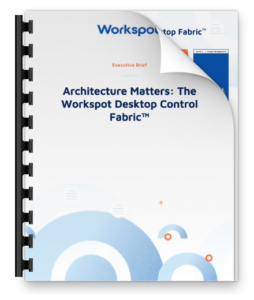Of Course Workspot Supports Windows 11. That’s Not the Point.
Microsoft released Windows 11 last week. Amid all the industry discussion, we simply say “of course we support Windows 11.” Workspot is the Enterprise Cloud PC company, so it’s a given. But that’s not the point. It’s not about us. It’s about you. There are some considerations regarding how your organization plans its adoption of Windows 11, so let’s talk about your end user computing strategy, the one that enables your organization to be ready for anything (including a Windows 11 migration whenever you’re ready).
Don’t Let World Events Put Your Business at Risk
While other vendors talk about Windows 11 migrations and the upgrades you need to perform for their products to support it, we’re having a different conversation with our customers and prospects. That conversation is about being prepared for the future. Whether it’s an operating system upgrade, a pandemic, or a worldwide semiconductor shortage, your organization should never be in a position of being beholden to external forces. How can Workspot help you mitigate that risk? As you begin thinking about Windows 11, here are some questions to ask:
- Do my existing physical devices support the new system and hardware requirements of Windows 11? What if some do and some don’t?
- Have you encountered the constraints caused by the semiconductor shortage and enabled users to purchase any available device? What if that device comes with Windows 11 as a default?
- What if the semiconductor shortage lasts into 2023? How does that impact your journey?
- Do your applications and tools (i.e. security and windows management software) support Windows 11 today? If not, then when?
The best advice we can offer is that you need maximum flexibility. Workspot cloud PCs delivered from Microsoft Azure and Google Cloud provide it, and they put you squarely in charge of your own destiny. Many existing PCs won’t run Windows 11, so you may need to purchase new PCs, and that supply chain is pretty constrained right now. However, you can spin up hundreds or thousands of Workspot cloud PCs in a few minutes, and your end users can continue using their current devices to access corporate apps and data in the cloud. If someone buys a BYOD Windows 11 PC at some point, they can access those same corporate apps and data in the cloud via their Workspot cloud PC. Cloud PCs give you an abundance of maneuverability as the universe throws crazy curve balls at you.
A greater concern is that the semiconductor shortage could persist into 2023, depending on who you ask. Regardless of what OS you want to use, this ongoing shortage impacts your business today if you’re relying on physical PCs. Instead, why not start adding cloud PCs, and allow people to use whatever device they have around – PCs, tablets, chromebooks – to do their work? Plus, cloud PCs aren’t rigid like physical PCs; their configurations can evolve as technology changes. That’s how you mitigate risk.
Workspot is Ready When You’re Ready
The value of our SaaS approach to cloud PCs is the simplicity you experience, no matter how complex your enterprise requirements. More specifically, when you’re using our platform, a migration from Windows 10 to Windows 11 is easy.
For current customers, please contact our customer success team to help you migrate. No 30-page manual required! Since this is a new Windows OS release, we want to walk you through it. That’s how we roll.
Ready to learn more about Workspot cloud PCs? Schedule a demo and we’ll show you how it works.