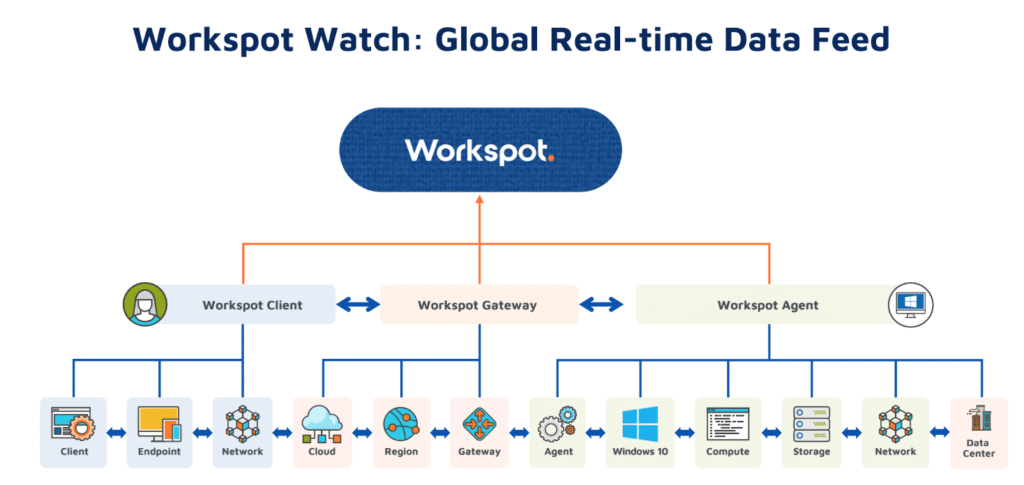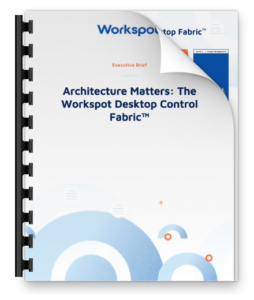For IT Teams, Every Day is Day 1 with Cloud Computing.
Remember the 90’s film 50 First Dates? Lucy, portrayed by Drew Barrymore, has short term memory loss, so each day is brand new. Everything she experiences is as if it’s for the first time – it’s pretty chaotic.
Unfortunately, that’s exactly what cloud computing is like for IT teams – every day is “Day 1”. Cloud providers change their environment so frequently that each day brings something new that needs to be identified, understood, and its impact assessed – because these changes can disrupt your business. And then you have to do it all over again tomorrow. And the next day, and the next…
Constant Change
This frenzied effort to keep up with the constant changes imposed by the cloud providers is a far cry from what most IT people are accustomed to. Traditional end user computing is more static. Physical desktops are managed by IT and on-premises virtual desktops are firmly in their control. The only change that happens to these systems is when IT is good and ready to effect it. When the legacy VDI vendors release an upgrade, most VDI admins wait a good, long while before implementing it. And there is a highly orchestrated process surrounding these upgrades – they are planned, tested and finally deployed, often years after the release becomes available. Why? Because of the complexity of the changes and the potential for these changes to cause a business disruption.
Because business-critical applications and tools – for example, Okta, Office 365, Intune, Zoom, Slack, and others – are updated nearly daily, it takes considerable IT resources to try to keep up with so many changes and to maintain a stable stack. And good luck trying! The bottom line is that when it comes to cloud computing, and in particular end user computing in the cloud, the dynamic has changed – IT teams can no longer control change.
You Can’t Control Change. Time to Embrace It.
There is no doubt that moving desktop workloads to the cloud offers significant business benefits. We’ve discussed these many times: Greater agility to respond to business dynamics, stronger security, remote work support, reduced costs, and simplified IT processes that free up valuable resources. I could go on. Cloud desktops are very compelling, but achieving all these benefits is predicated on choosing the right solution.
We believe that SaaS cloud desktops are the way to go, hands down, because you need 24×7 help to stay on top of the constantly shifting world of the cloud. With other solutions, you’re on your own, trying to identify, analyze, and troubleshoot non-stop cloud provider updates. Here is what you can expect with Workspot cloud desktops and workstations:
- Our Customer Success Team makes sure you go live fast and you have a successful Day 1 experience. Going live can take as little as a few days depending on your team’s schedule. We are really, really good at this, because we have some of the smartest people in the world who are tuned-in to your specific requirements, and we have lots of practice with cloud desktop implementations in large organizations. We definitely shine on Day 1, but what about “Day N”? After you go live, who will help you with constant change?
- Workspot Watch gathers and analyzes health data about your implementation 24×7. You need to know how your cloud PC vendor is going to help you for the long term, not just Day 1. In conjunction with the people at Workspot who are dedicated to your success, we surround your implementation with our big data trending and correlation engine – Workspot Watch. Watch drives the Network Operations Center where our support teams monitor, troubleshoot and analyze the health of Workspot cloud PCs globally. You benefit from this global view of cloud PC health – across clouds – because our trending capabilities reveal activity patterns that could indicate a brewing problem, whether it’s a Workspot issue, a problem with your network, a cloud provider outage, or a security risk. We are constantly seeking to understand system behavior and make it actionable, whether the issue only affects a few users or could possibly affect millions. Without this kind of oversight across cloud regions, how can you anticipate, and then avoid, a problem that could disrupt your business?
- Our Support Team is on your team too. Quite often we are able to act as your advocate with your cloud provider so issues are resolved more quickly. This is the consequence of having strong relationships with the Azure and Google Cloud organizations. We know the right questions to ask and how to navigate these massive organizations so you can get the help you need. It’s all part of our Day N success formula.
Workspot watch collects millions of messages across multiple clouds globally to help ensure everyday is a successful cloud PC day.
Your IT Team Has Better Things to Do
IT resources are constrained, so when a service can do an amazing job for you and free up some of those resources to work on more strategic projects, it makes sense to explore the possibilities. Moving desktops to the cloud is a high-return activity when you choose a SaaS solution that takes responsibility for your desktop SLA. The Workspot Enterprise Desktop Cloud™ is an enterprise-proven platform for delivering cloud PCs, cloud workstations, or just the apps from Microsoft Azure and Google Cloud to end users around the globe. Find out why our customers love us so much!
Ready to learn more about how every day is a great cloud PC day with Workspot? Let’s find time for a quick demo and discuss your requirements.