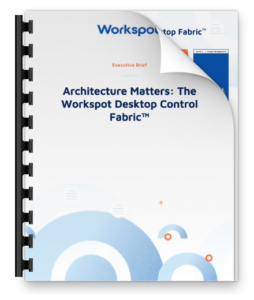Making the Case for Persistent Cloud Desktops
Remember the acronym KISS? The phrase “keep it simple stupid” is thought to have been coined by the late Kelly Johnson, who was the lead engineer at Lockheed Skunk Works. It comes to mind when discussing the challenges of do-it-yourself (DIY) VDI, not that we are calling anyone stupid! Plenty of really smart people have struggled with old-school VDI, primarily because its complexity makes it time consuming and expensive to deploy and creates all sorts of scalability difficulties and reliability problems. If you’re in pursuit of simplified end user computing, read on!
Cloud Desktop Simplicity is Genius
At Workspot, we have a slightly different take on KISS: We prefer “Simplicity is Genius.” Simplicity is the cornerstone of our innovative Cloud Desktop Fabric™ architecture, which we built specifically for the massive scalability the distributed public cloud makes possible today for enterprises. While we have dramatically simplified deployment and operation of virtual desktops, we recognize and address the complex needs for many use cases in large enterprises.
Whether you’re considering giving up physical desktops and workstations in favor of cloud desktops and workstations, or you want to eliminate complexity by moving away from on-premises VDI, you’re making the right strategic move for positioning your company well for the future.
In our collective experience working with thousands of customers on VDI projects back in the day, one of the most confounding considerations when it comes to virtual desktops is how to decide whether to go with persistent desktops or non-persistent desktops. Workspot supports both persistent and non-persistent desktop pools on Microsoft Azure and on Google Cloud, but we’ll argue the case that 80% of use cases can (and should) be solved with persistent cloud desktops.
Let’s explore some myths and truths to show you why.
What’s a Persistent Desktop?
Many of you have been in the VDI world for a long time too, but let’s make sure we are on the same page with some definitions:
Persistent desktops are “dedicated to a user” in terms of user entitlement. In terms of state, all files and user installed apps are persisted in the virtual desktop itself. Settings are preserved across reboots and the desktop experience is similar to that of a physical PC. Typically, these desktops are managed using PC management tools such as Microsoft SCCM and Intune.
Power users, designers, developers, and executives are all common user types for persistent desktops. These users need fast login, 100% application compatibility and full administrative control over the desktop.
Non-persistent desktops are “floating” in terms of user entitlement so that any user in the entitled group can connect to a specific desktop based on availability. The desktop state is discarded at regular intervals to keep the desktops stateless, and there are a few ways to execute this. A stateless desktop can be implemented in various ways. For example, the desktop can be deleted and recreated every time a user logs-off, or it can be refreshed when users log-off, or at regular intervals, perhaps every night or even once a week depending upon company policies. The high-level idea is to patch the master image with updates periodically and push that image to all the users on a regular basis to keep the desktops stateless.
Kiosk or lab environments typically need non-persistent desktops. University labs, hospital kiosks, and call centers are examples of common industry use-cases for non-persistent desktops.
You can purchase add-on technologies that help personalize non-persistent desktops, so user settings and even files can be preserved between user sessions, making the desktops feel like persistent desktops even though the virtual machines are stateless.
There are also various products that move the user profile to a network location, and there are “layering” technologies that allow dynamic mapping of apps to users of non-persistent desktops. So, there are a plethora of options when it comes to addressing virtual desktop personalization.
Persistent Desktops vs Non-Persistent Desktops at-a-Glance
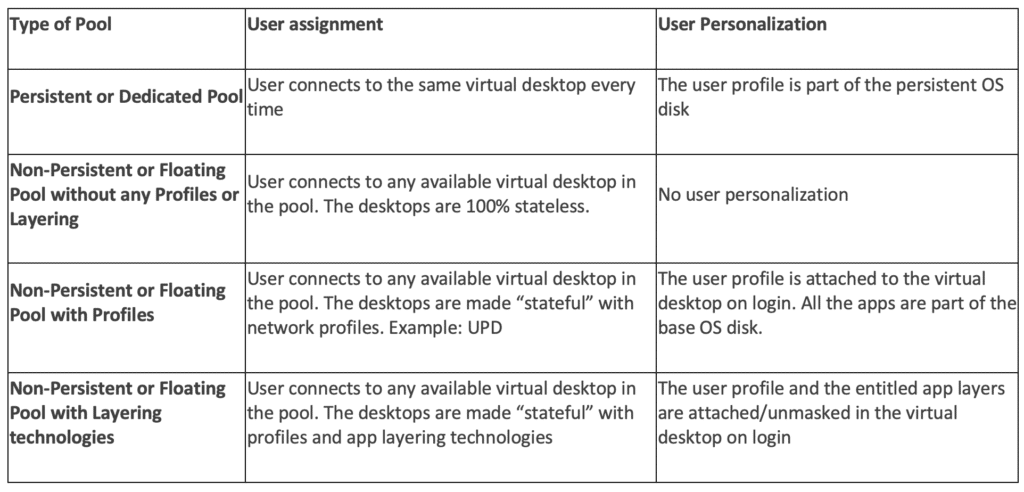
Industry Myths About Persistent and Non-Persistent Desktops
There are myths around the capabilities and benefits of persistent vs. non persistent desktops that make it difficult for IT decision makers to gain clarity about the best approach for meeting their requirements. Here are a few:
Myth 1: Security is better with non-persistent desktops
Non-persistent desktops in their purest form discard all the user state at user logoff. The user gets a clean desktop on every login and the base image is patched frequently. The desktops are also locked down (no administrative privileges) and only a few applications are available to the end users. In such deployments, it is correct that non-persistent desktops are more secure. The big caveat though, is that this 100% stateless desktop is only applicable to a narrow set of use cases.
With network profiles and layering technologies, non-persistent desktops are technically stateful in nature. The desktops retain all the state on the network or on a writable volume. So, is IT scanning all the user profiles for downloaded content? What is the anti-virus and anti-malware policy for such desktops? If the desktop is assembled on-the-fly, with “stateful” user layers, the security benefits of stateless desktops no longer apply.
Myth 2: Non-persistent desktops with layers simplify management of desktops
In a perfect world, IT would only have to handle a couple of applications, the OS image would be patched at fixed monthly or quarterly intervals, and the pools would have tens of thousands of desktops. If your use case is served by one golden image, and the packaging overhead is minimal, then life could be pretty simple.
The reality, however, is that a typical enterprise has hundreds or thousands of applications that need to be updated frequently. Additionally, IT teams often have strict requirements for handling critical patches. In this scenario, having one process for dealing with physical PCs and a second process for dealing with virtual desktops is adding complexity. How many base images are required? Is application layering mandatory to reduce the number of golden images? Do you want to support user installed apps? Who do you call when an application crashes? What kind of apps cannot be packaged in a layer – what about the vendor’s guest agent itself?
Application virtualization techniques such as isolation and layering are touted as the best way to simplify desktop management. But how many consoles are required to implement non-persistent pools with application layers, UEM and profiles? How many databases and load balancers are required to deploy the first desktop pool? What changes are required when you have to deploy desktops at a new global site? How many desktops should be in the pool and how many apps need to be packaged before a company will see real benefits? What kind of effort will you need to exert to “package” and “test” applications for compatibility? What about the performance overhead associated with application layering? Layers are embedded into the images at boot time and in some cases when the user logs in or when the application is launched.
You may think of “stateless” as being the holy grail, but in reality, it’s very hard to achieve truly stateless desktops and the proof points are not there. For most customers with limited IT staff, there are diminishing returns if every application in the company has to be converted to a new format and expensive consultants are required to implement “user layers”. When you double click and begin examining all these questions, you realize that there are (too) many steps required for deploying your first non-persistent desktop.
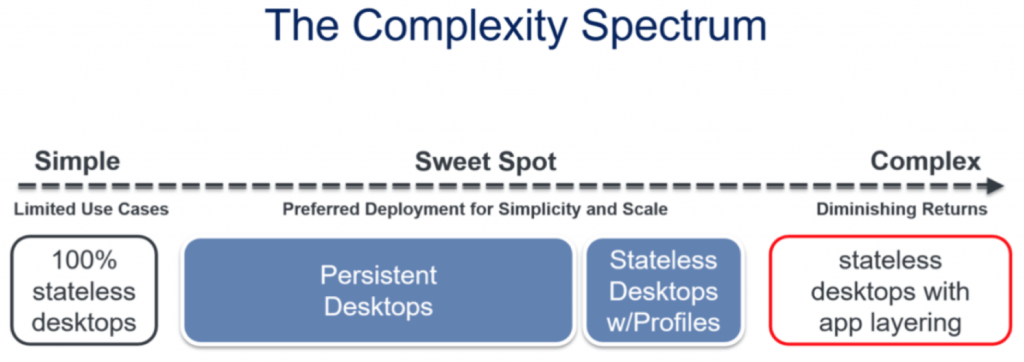
Persistent Cloud Desktops are Ideal for the Majority of Use Cases
Myth 3: Non-persistent desktops improve storage performance
Storage was the first big bottleneck for VDI adoption. Various vendors introduced non-persistent desktops using linked clones with a shared base OS disk to make sure that the read performance/boot storms are addressed with heavy caching on every host in the cluster.
Now with modern cloud architectures, every VM is guaranteed enough read/write IOPS to handle all sorts of IO storms. Thin or shadow clones have made linked-clones completely redundant. With all-flash arrays and widespread adoption of hyper-convergence and modern per-host caching in hypervisors, storage is not considered a bottleneck anymore. So, in 2012 better storage performance was a valid argument for adopting non-persistent desktops, but it’s not applicable anymore.
Myth 4: Non-persistent desktops will result in lower cloud costs
It’s typical that the quest for the lowest price per virtual desktop seat involves configuring your virtual desktop environment with as many users as possible sharing as few resources as possible. That would seem to be simple math. So, what can effectively be shared? Instead of a dedicated Windows 10 OS VM with a certain level of CPU, memory, storage and networking speed per user – you would share several Windows Server OS VMs with much larger amounts of those same resources for all of your users to share. How many servers will you need and how many users can you put on each server? Depends on the applications being used and their appetite for resources. It’s a tradeoff between user performance and overall experience – and the cost of all those servers. Save money by squeezing more users on to one server, and then spend more money when the users complain about slow performance. Now you add the additional software cost and complexity to manage the user profiles and app layering and you’re nearing the cost of a persistent cloud desktop per user, especially when the users require rich applications, full browser-based multimedia experiences and collaboration tools. With all the complexity you just added to your non-persistent desktops to make it a reasonable experience for all your users, it will be tough to make the case that your costs are lower than a persistent desktop.
The Unconventional Wisdom of Persistent Cloud Desktops
The notion of packaging every application in a separate layer and maintaining separate processes for patching physical PCs and virtual desktops has led to very high IT overhead. Application virtualization was once promised as a panacea in the industry and despite a lot of promise it never achieved mainstream adoption. It is rarely used for 100% of the applications in an organization. Application layering is on the same path. Maintaining separate processes and IT staff for VDI functions has become a big problem for CIOs. This is why we believe we’ll continue to see adoption of non-persistent desktops decline.
CIOs are turning to the cloud in droves. If simplicity is truly important, you need persistent desktops in the cloud! Workspot reinvented VDI as a SaaS solution for enterprises to eliminate the complexity for which VDI Has always been notorious. While it’s simple to deploy and operate, we support a wide variety of cloud desktop configurations to suit every use case and type of user. Workspot non-persistent use cases will make sense for a small number of use cases, while the vast majority can benefit like never before from persistent cloud desktops that support your Zero Trust Security policy, reduce IT overhead, and provide the flexibility to scale instantly to keep up with business demands. Sophisticated business continuity options help you avoid business disruptions and keep the business going strong when disaster strikes.
That’s our case for persistent cloud desktops! Ready to learn more? Schedule a demo and we’ll show you how it works.