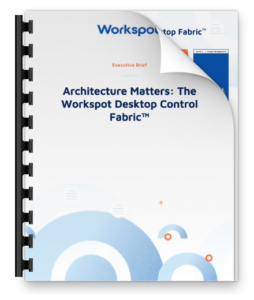Don’t Choose Workspot Cloud Desktops! Here’s 4 Reasons Why.
A 30+ page “Quick Start Guide” for deploying virtual desktops “as-a-service” recently landed in my inbox.I took a look around and another vendor offered a 40- page guide. My first thought was “why in the world is a 30-page “how to” guide needed for something that is supposed to be a service?” I guess the notion of a “service” is in the eye of the beholder. If you’re looking for virtual desktops as-a-service, here’s 4 reasons to AVOID Workspot’s cloud-native, software-as-a-service (SaaS) cloud PC solution.
Don’t choose Workspot if your IT people are bored
If you have highly skilled, expensive IT people with nothing to do, don’t go with Workspot for turnkey cloud desktops and workstations. These people are idle! They will surely enjoy pouring over a 30-page guide that purports to quickly get them started implementing virtual desktops for your organization. What CIO would deny these valuable people the opportunity to spend months planning, sizing, provisioning, testing and troubleshooting a virtual desktop solution? And what about your level 3 IT admins? Surely you want your most seasoned people working on “keeping the lights on” tasks on an ongoing basis – it’s just nice to cut them some slack and let them deal with this tedium because they are so valuable. If you went with Workspot, there’s no 30-page guide to agonize over, and we would take over responsibility for the entire cloud desktop SLA. Workspot takes all the fun out of micro-managing infrastructure and addressing reliability problems, because we do it all for you. Level 3 folks will be disappointed when the level 1 & 2 people take over and they have to work on more strategic projects. Plus, all that troubleshooting banter and finger-pointing between departments when your virtual desktops crash goes away. When you have Workspot, you’d be stuck going out for a nice lunch with your colleagues instead, because everything just works.
Don’t choose Workspot if you have money to burn
CFOs love to spend money! And when you have money to burn, Workspot cloud desktops are a really poor choice. After all, other virtual desktop solutions can take months to set up and involve all kinds of third-party products and expensive consultants. That’s a lot of checks for your CFO to happily write, and Workspot would really put a damper on all that joy. If you’re looking at a cloud desktop solution, it’s entertaining to watch IT teams struggle to parse complicated cloud vendor billing too. Plus, every once in awhile you’ll be in for a big surprise when you receive a hefty cloud computing invoice and no one has any idea why it’s so high! That’s a shock to the system that will really energize people. Even better, what if you could lose $1M a day when your virtual desktops crash? That’s exactly what happened to one Workspot customer that recently moved off of an on-premises VDI solution. That is some impressive resource incineration! Albeit expensive, it’s also nice that all those users were able to take a breather on a regular basis while their virtual desktops were down. Apparently their CFO is a bit of a buzz-kill though, because they turned to Workspot for fast deployment, solid reliability, greater productivity and predictable pricing, and they have never looked back.
Don’t choose Workspot if business resilience isn’t your thing
Vendor lock-in is something everyone talks about, and if you’re not locked in, you’ll be kicked out of that club. No one wants to hear about how your multi-cloud strategy has made your organization more resilient or how it reduces risk. After all, failure is way more interesting than success! CIOs who have no interest in mitigating risk by having the ability to fail-over their cloud desktops to an alternative cloud region or activate standby cloud desktops with a single click in a disaster might want to skip Workspot because we’re the only solution that can do this. Let’s face it, business continuity plans are a drag – what could happen? Why would people need to work remotely? Why are so many IT leaders all worked up about BCDR?
Don’t choose Workspot if you don’t need to grow
Virtual desktops are supposed to deliver flexibility and agility; unfortunately legacy VDI options do pretty much the opposite. These monolithic products don’t scale easily, and scalability is crucial for flexibility and agility. When a new opportunity arises, or when there’s a business continuity event, your IT team needs to be able to accommodate those situations immediately. The public cloud provides access to massive scale in cloud regions all over the world. It’s there for your organization to access now. Unlike legacy approaches to virtual desktops, you can provision thousands of Workspot cloud desktops across multiple cloud regions in minutes, and instantly scale these resources up and down as business needs dictate. With Workspot, you can pursue new opportunities anywhere, hire the best people no matter where they reside, and keep everyone happy and productive with amazing performance users will love. That’s the formula for business growth. So if you don’t need your business to grow, definitely don’t choose Workspot!
Reasons to choose Workspot cloud desktops as a service
If you’re spending too much time and money micro-managing legacy VDI or dealing with endless PC refresh cycles, it’s time to consider switching to cloud desktops. There are a few approaches, and you need to ask vendors tough questions about how they deliver operational simplicity, whether they can provide instant, multi-region scalability, how they support your Zero Trust Security policy, and how they will improve your overall business SLA.
If these things are priorities for your organization, then DO choose Workspot! Let us show you how it works. Schedule a demo!