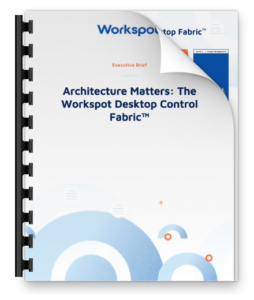What’s a Cloud PC and Why Do Enterprises Need Them?
That buzz in the air? That’s everyone talking about cloud PCs, a.k.a cloud desktops. There’s also GPU cloud workstations for power users. However you refer to them, most organizations are considering their merits, and that’s wise. Workspot began delivering cloud PCs from Microsoft Azure via our Enterprise SaaS platform in 2017 and we expanded to support Google Cloud in 2020. Our customers have been raving about Workspot ever since. The strength of our experience implementing cloud PCs, in conjunction with the industry expertise of the Workspot team, gives us a unique perspective on customer success and a solid understanding of what large organizations need when it comes to end-user computing.
But what exactly is a cloud PC? And what should you look for in a cloud PC solution if you’re an organization that has employees and contractors distributed all over the world?
What is a Cloud PC?
Essentially a cloud PC (or cloud desktop, whichever term you prefer) is a virtual desktop delivered from the cloud, rather than from an on-premises data center or a physical device like a laptop or workstation. But as I’ve said many times, the devil is in the details, because the approaches to cloud PCs vary widely. We believe that the best way to achieve the many benefits of cloud PCs is to implement them via a software-as-a-service (SaaS) model. Amazon Workspaces was first to market with SaaS cloud PCs aimed mostly at SMB. Workspot entered the SaaS cloud PC picture next, with our Enterprise Desktop Cloud solution. And as most of you know, Microsoft just jumped into the space with their announcement of Windows 365 cloud PCs July 14th.
Each of these solutions has a different architecture, varied capabilities, and a range of options for IT leaders to consider. Today, after implementing our SaaS cloud PC solution for so many customers across Azure and Google Cloud, we’re in a solid position to share some thoughts about why moving to cloud PCs makes sense and what you should look for in a cloud PC solution.
Why Cloud PCs? (Or Why Software Will Eat the PC!)
Better Security: It’s almost impossible for IT teams to keep every physical PC and workstation in a distributed organization upgraded and patched. That means you’re vulnerable to a security breach, whether from inside or outside the organization.
Flexible Pricing Models: Moving to OpEx can have a positive impact on your budget, with a pay-as-you-go model. But cloud PCs also optimize resources, because depending on the usage profile, a flat rate price could make sense, or maybe hourly pricing works better, whereas a physical PC might sit idle 99% of the time – a waste of money! Either way, look for a cloud PC that gives you the flexibility to get the most out of your end-user computing (EUC) resources.
Unlimited Performance: Cloud PCs can solve the problem of latency that has plagued traditional VDI, so cloud PC users love the performance. Cloud PCs also get to take advantage of the latest technology; they never become obsolete and can be upgraded anytime.
Greater Business Agility: Every vendor talks about agility, but cloud PCs bring agility that is truly unprecedented, because they can be spun up or down in minutes, anywhere in the world, to accommodate business dynamics.
Comprehensive Observability: What if you could visualize performance and behavior patterns for every PC in your organization, across every office, home office, hotel, customer site… you get the picture! You could understand who is having connectivity issues and why; you could know if it’s just a handful of users, or an entire cloud region that’s affected; you could identify a possible ransomware attack and immediately take defensive measures. That’s not possible with physical PCs, or even with most virtual desktop solutions.
These are very compelling reasons to take the next step toward replacing physical PCs and on-premises VDI.
Cloud PC Choices
Once you’ve decided that SaaS cloud PCs are the way to go (as opposed to do-it-yourself solutions that only offer you a broker, forcing you to manage infrastructure and be responsible for the desktop SLA), you’ll want to take a deep dive into the capabilities each cloud PC solution architecture enables. IT leaders and solution architects will want to work together to make sure today’s and tomorrow’s requirements can be met. Here are some considerations:
Enterprises Need Flexibility
The cloud PC solution you select should be able to support the technology choices you’ve already made, including one or more public cloud providers, enterprise desktop security, management tools, identity management and multi-factor authentication. Organizations should not be forced into switching from the tools and processes they already have in place.
High-Performance is Non-Negotiable
If you have power users, such as engineers and designers, they’re going to push back on giving up their physical workstations until you can prove to them that you have something even better: A high-performance cloud workstation. A power user at one of our customers was strongly against adopting a Workspot cloud workstation until they actually tried it; now they love it because the performance is as good or better and it frees them from being tethered to a physical workstation. UAT is critical during your evaluation; end users must love the performance for you to be successful.
A Usage Model for Every Use Case
Flexibility and choice extend to usage and pricing models too. One size does not fit all. Call centers, university computer labs, manufacturing floors, and other use cases benefit from the ability to share a PC among end users. Knowledge workers probably need a persistent cloud PC, whereas hospital staff only need a non-persistent cloud PC. Call center personnel only need access to a few apps. The solution you choose should offer all these choices to make sure each user has exactly the right resource.
Moreover, pricing models should be flexible too, based on the use case. For example, a flat rate price may not be appropriate for a cloud workstation that is only used occasionally, while an hourly cost model makes more sense.
Monitoring and Big Data Analysis
Here’s where it gets a little uncomfortable. While the benefits of the right cloud PC solution strongly justify adoption, IT teams must realize that the cloud computing environment is not within their control. The public cloud provider will make changes to the cloud computing environment whether you’re ready or not. Keeping on top of those changes and how they impact your EUC solution is tricky. However, if your cloud PC solution offers a sophisticated, big data collection, trending and correlation engine, that’s a start. What’s really important though is making all that data actionable.
A platform that collects millions of messages from endpoint devices, virtual machine agents, protocol gateways, enterprise connectors, and other control plane services is essential for the health of your implementation. The data must be gathered from multiple clouds around the globe, and hundreds of networks in dozens of regional cloud data centers. Analyzing and correlating all this data should produce intelligence that helps you deliver a continuously secure and productive computing experience for all your end users.
If your organization has a large workforce that is distributed around the world, you likely need a cloud PC solution that offers you choices for multi-cloud support, identity management and MFA, management tools and more. There’s only one SaaS cloud PC solution that offers the flexibility and simplicity you need to modernize end user computing – that’s the Workspot difference!
Let us show you how it works! Schedule a demo and we can discuss your unique requirements.