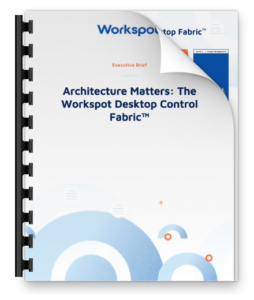Conversations with Customers: How SaaS Cloud Desktops are Different than VDI
There’s nothing I like better than talking with IT leaders as they evaluate or re-evaluate their IT infrastructure and consider their options for virtual desktops. It’s one of the things I enjoyed most about the many years I spent in Executive Briefing Centers all over the world discussing the benefits of virtual desktops. All too many times, however, those benefits were elusive for customers. Today, it’s really gratifying to be able to address the pain that IT organizations are experiencing when trying to manage physical PCs or grappling with the cost and complexity of legacy VDI solutions. We’re finally able to deliver on the promise of VDI by not delivering VDI.
Workspot makes it way easier by delivering cloud desktops as-a-service, instead. So I’d like to share some pretty interesting conversations I’ve had this week with companies across 3 different industries in case it’s helpful to you as you go through your own technology evaluations and refreshes. The primary themes that emerged from this week’s conversations were: The desire to “get out of the infrastructure business”, the need “to improve VDI performance”, and how to “implement disaster recovery as a managed service”. Are these challenges important to you too?
Getting Out of the Infrastructure Business
Every IT leader is contemplating downsizing or eliminating data center infrastructure and often times actively moving away from on-premises data centers and co-los in favor of public clouds. However, during one call this week with a retail company, we were discussing the differences between the Workspot PC in the Cloud solution and traditional, on-premises VDI. The discussion naturally turned to the best way to cost-effectively deploy virtual Windows 10 desktops and of course, pricing. This team had budgeted only for their legacy VDI licenses, so when we discussed our cloud desktop solution pricing, they were surprised it wasn’t less expensive. Having had no experience with traditional, on-premises VDI, the IT lead had not factored in the costs beyond just the licenses: Costs associated with building the VDI environment or the resources needed for ongoing management of the VDI infrastructure for 250 users. Given that tricky situation, these were the questions we considered together during our conversation:
Do you have enough IT resources and expertise to build out the VDI environment?
What about the cost of the additional servers, memory, networks, and storage you’ll need?
What about the cost of ongoing management, updates, and refreshes of the VDI infrastructure?
How will you scale the implementation to grow with the business?
Will it be highly available and fault-tolerant?
What about disaster recovery? Ready to replicate the whole thing for DR?
Whereas with Workspot they’d have a complete, enterprise-ready turnkey service to handle all aspects of implementation and on-going management, this person felt confident that he’d be able to handle everything in-house. Honestly, I’m most concerned for his health as he tries to implement and manage all of that complexity – without any VDI experience – because he’s going to have many sleepless nights. If you’ve implemented VDI before, you know it can take months, even if you have experienced consultants helping, and it costs way more than just the license cost. Wanting to be helpful with his predicament, I recommended he reach out to some experts in some of the vendor’s community sites and ask for guidance because he really needs to have answers to all these questions before he signs up for this particular journey.
The second conversation I had with regard to infrastructure was with an IT leader who is looking ahead to when they need to refresh their VDI environment, and yet they now have a cloud-first strategy in place that is guiding their technology decisions. So getting out of the infrastructure business is a given, but which virtual desktop solution should they choose? They are already using Office 365 and they are moving to OneDrive. They are also using Skype and they currently use SCCM to manage their desktop images. Clearly, all roads lead to Azure, and that narrows the choices. However, for a turnkey, enterprise-ready, PC in the Cloud service, there’s only one – so I recommended Workspot as you might imagine! They’ll be able to have their desktops, apps, and data all in Azure and situated very close to their users in any of the 54+ Azure regions around the world. No more infrastructure to deal with, no more worrying about high availability, scalability or reliability, and users can expect exceptional performance. They can continue to use SCCM to manage images just like they do now – no “funny business” when it comes to IT processes or existing security policies, AD, or GPOs. Thankfully, the PC in the Cloud world is totally different than the legacy VDI world.
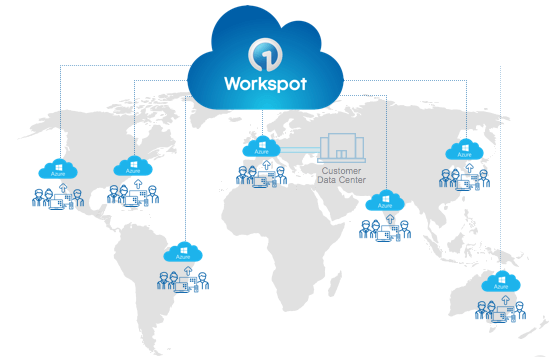
VDI Failed Because of Performance
In the VDI performance “s__ks” department, one organization I talked with was a global educational services company that turned to VDI a couple of years ago. Unfortunately, the project failed because the performance was terrible; they have partners connecting in from all over the world and their user experience degraded with distance. We talked about how Workspot achieves better-than-physical-PC performance by deploying the Windows 10 desktop in the Azure region nearest the user. When you can place desktops in an Azure region close to your users, which typically means less than 25 ms latency, proximity drives great performance! Users in India will have a great experience running desktops in Azure India, as is the case for other users around the world running in their respective, closest Azure regions. And when that remote user runs an application on their virtual desktop that requires access to the corporate data center, it uses the multi-gigabit Azure backbone for its global journey – resulting in the best possible user experience. The Workspot solution makes good sense for them going forward. “The Desktop Cloud solution is very straightforward, and I plan to include it in our budget proposal.”
Simplify Disaster Recovery
Another organization I spoke with is a financial services company, and their biggest concern right now is simplifying disaster recovery. Currently, they have a DR solution that they set up themselves in a co-lo that includes a dedicated alternative office space with physical PCs, plus co-lo-resident virtual desktops ready for people to use from this space or from home when a disaster strikes. The co-lo is also used for VM and data replication with their primary data center. With only one person managing all this, you can imagine it’s pretty tough going, and expensive too! They want to get out of the disaster recovery business and have it provided by a managed service. They also need to move to Windows 10, and what they found is that “there are lots of companies that can implement DR for us in their co-lo, but no one can implement both DR and virtual desktops in the cloud and deliver it as a managed service like Workspot.” Yep, you got it! This was a great call, Workspot can provide their DR services from Azure immediately, they can roll their VM and data replication into Azure, allowing them to shut down their co-lo, and eventually retire their physical PCs and replace them all with Window 10 desktops in Azure, using Workspot Desktop Cloud. Win, win, win!
Why a Turnkey Cloud Desktop Service Makes Sense
So what do you actually get when you join the Workspot family?
- It starts with buying your cloud PCs just like you would buy a physical PC – just choose your configuration and quantity, then specify the location(s) in the world you’d like them to run, and we get you up and running on Azure fast.
- Flat monthly pricing takes the guesswork out of your Azure costs for your cloud PCs. It could not be more simple. One bill from Workspot (nothing from Azure), total predictability, no worries!
- Go Live Deployment Services are included in the flat monthly subscription pricing, and this takes the risk out of your implementation. We’re the experts in cloud PCs, so you can stick to being the expert in your business.
- Instant and infinite scalability across 54+ Azure regions worldwide.
- High availability and robust security you can only get with our cloud-native solution on Azure.
- Sound interesting? Let us know if you have similar needs and concerns. I’d welcome a conversation. You can also schedule a 15-minute demo.