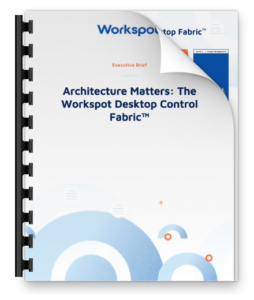Why Cloud PCs? Here’s 6 Things You Don’t Have to Do Anymore
Managing a huge fleet of physical PCs and workstations or a legacy VDI implementation is a huge pain. There’s no two ways about it. Beyond the complexity of provisioning, imaging, updating and refreshing legions of hardware, or troubleshooting on-premises virtual desktops that often do not perform well for remote end users, there’s an added insult: You get to write big checks to vendors who happily accept them without a care in the world for your pain.
Cloud PCs are the antidote to your end user computing pain, but not just any cloud PC will do. Workspot cloud PCs are different from other virtual desktop solutions in major ways that can affect your success.
When you make the change from physical PCs and old-school VDI to Workspot SaaS cloud PCs, there’s a long list of things you don’t need to do anymore. Here are a few that could have a pretty big impact on efficiency, TCO, security and agility:
1. No need to hire specialists to manage cloud PCs
The Workspot Enterprise Desktop Cloud is a fully managed, SaaS solution that delivers customized cloud PCs, virtualized apps and GPU cloud workstations from Google Cloud and Microsoft Azure to your end users all over the world. Workspot is the only multi-cloud, enterprise-proven SaaS platform for delivering cloud PCs. We invented the platform technology, architected it to take advantage of massive public cloud scale, and we run the cloud PC service for you, taking full responsibility for the SLA of your cloud PCs. No other vendor does this. Because we do the heavy lifting for you, you don’t need to hire expensive specialists and consultants. Your level 1 IT people work alongside our Customer Success and Support Team to get everything you need. It’s powerfully simple!
2. No need to maintain complex VDI infrastructure
The challenges associated with maintaining on-premises VDI implementations are well-known. Many of our customers decided they just could not justify the resources needed to continually micro-manage and troubleshoot these implementations. And unless you’ve chosen a SaaS approach to delivering your Windows desktops from the cloud, you’re still going to be on your own to manage VDI infrastructure.
- Wouldn’t it be great if you didn’t have to deal with virtual desktop vendor complexity anymore?
- What if you didn’t have to update your VDI implementation?
- What if you didn’t have to worry about performing an update that could break something and bring your company’s productivity to a grinding halt?
With Workspot, your cloud PC implementation is always up to date. The only thing you manage is your Windows image. We take care of security updates. And OS updates. We take care of all the other maintenance that keeps your cloud PCs up and running with industry-leading 99.95% availability.
3. No need to pay for more than what you use
Legacy VDI always turns out to be over-provisioned because it’s so hard to scale that you have to deploy your implementation for peak usage. That means lots of idle compute resources that just waste money.
With Workspot cloud PCs, you pay for value. You’re never over- or under-provisioned. And for each of your use cases, you can select the best pricing model. For example, software developers might need extra cloud PCs for a few hours each week. Call center employees are paid hourly, and you pay hourly for their cloud PCs. Makes sense. Contractors might have a project lasting for a few months, so monthly pricing is the best choice for this use case. Annual pricing might make more sense for full-time employees. It’s this kind of pricing flexibility – along with the ability to spin up new cloud PCs anywhere in the world in a few minutes – that allows you to pay only for what you need and use.
4. No need to train and re-train after vendor updates
On-premises VDI and cloud-hosted legacy VDI is always changing. In the cloud, updates can happen on a daily basis – out of your control.
- How can you anticipate the effect this will have on your virtual desktops?
- Did something break?
- Can you identify what happened and the scope/impact of the problem?
- How long will it take to fix?
This all takes a lot of resources, and even with the best people it will be tough to keep up. This non-stop “training mode” just isn’t sustainable.
It’s time to give your IT team a break with a solution that makes cloud PC management easy. With Workspot, you manage your cloud PCs the same way you currently manage physical PCs. There’s no learning curve to incorporate cloud PCs into your end user computing mix. Just use your existing PC management tools & processes to manage both physical PCs and cloud PCs. No training required.
5. No need to micro-manage endpoints
Security is top of mind for IT and business leaders alike. Improving security is one of the primary reasons to move to virtual desktops, because all your apps and data move off of risky endpoints and are centralized in a data center. While legacy VDI does help with security, those security benefits are overshadowed by infrastructure management complexity that is time-consuming and expensive. Plus, few CIOs want to deal with on-prem data centers anymore. Worse is the massive risk that just one unpatched physical PC can bring to the organization. Let’s face it – it’s nearly impossible to keep every device in use by your end users updated with the latest security patches.
What if you didn’t have to worry about securing endpoints anymore?
Enter SaaS cloud PCs – the best of all worlds. Cloud PCs are always available for updates and patches to be applied. Workspot’s SaaS platform has a unique architecture that was designed for Zero Trust Security. End users securely access their cloud PCs and workstations via the Workspot Client, keeping data off endpoints and secure in the cloud. When you add in the massive, ongoing security investments of Microsoft Azure and Google Cloud, Workspot cloud PCs strengthen your security posture in ways you could not achieve on your own.
6. No need for relentless hardware refreshes
What time is it? Time for another hardware refresh! Seriously, just say “No.” It’s time to simplify hardware refreshes and move to cloud PCs – they’re evergreen. They are always up to date with the latest technology, and you can dial up CPU and RAM in a few minutes when you need it. Put all that old hardware to use to access cloud PCs! Even better, many of your end users would love to use Chromebooks instead of lugging around heavy laptops or being stuck at a desk.
Now, what will you do with all the time and money you just saved?
Ready to learn more about the Workspot cloud PC difference? Schedule a demo and we’ll show you how it works! This evaluation guide may also be helpful as you consider the various approaches to virtual desktops.